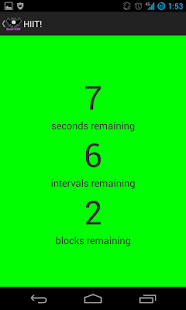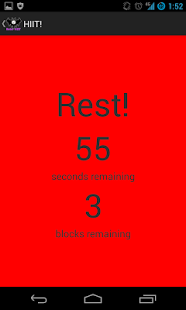Bats! HIIT
Practice high intensity interval training
Version: 1.08060461
Added: 24-02-2017
Updated: 24-02-2017
Added: 24-02-2017
Updated: 24-02-2017
Bats! HIIT is a simple but useful High Intensity Interval Training timer.
Workout structure
A HIIT workout with Bats! HIIT comprises a sequence of alternating rest (warm
up/cool down) intervals and work blocks. For example, a workout with two workout
blocks will look like
1) warm up 2) block #1 3) rest 4) block #2 5)cool down
Bats! HIIT always inserts rest intervals between blocks, and always includes a
warm up and cool down interval.
The length of the rest interval is configurable. By default, it is 60 seconds.
Block structure
A block is a series of work/break interval pairs; each work interval has a
corresponding break interval. For example, you might configure Bats! HIIT to
include 4 work intervals per block, with a 50 second work interval and 10 second
break. Such a block would take 4 minutes.
Audio and visual cues
Bats! HIIT always gives a warning consisting of 4 short chirps when you're about
to transition to a new interval. Every work interval begins with a single
high-pitched beep; break intervals begin with a descending, two-tone beep. Rest
intervals do not have an initial beep.
During work intervals, your phone's screen will be green. In breaks, the screen
will turn yellow. Rest is indicated by a red background. Your phone will also
tell you how long is left in the present sub-interval and how many work/break
pairs and blocks remain.
Screen lock
When you're exercising, you want to be able to see your progress without
unlocking your screen. Bats! HIIT prevents your screen from turning off, though
it does allow it to dim for power savings. This lets you know at a glance how
you're doing. Save/recall workout
You can save/recall/delete stored workouts. "Last workout" is automatically
created whenever you do a workout, and is restored when the app is next started.
Pause workout
If Bats! HIIT loses focus during a workout, your workout will be paused and will
resume when Bats! HIIT resumes. Delay locked loop
To ensure that your workout is accurately timed, Bats! HIIT implements a
feedback system called a delay-locked loop. Every second, when Bats! HIIT wakes
up to update the timer readout, it measures how long it was actually asleep and
adjusts future delay intervals to hit the target 1-second sleep interval. In
practice, this reduces short-term timing errors from more than 5% to about 0.2%;
since the error is integrated over the life of your workout, the overall
accuracy is two to three orders of magnitude better than the short-term errors.

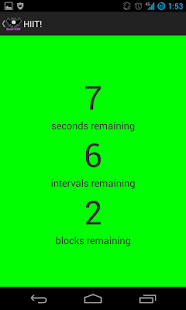
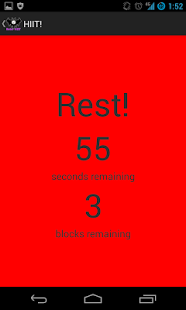
Workout structure
A HIIT workout with Bats! HIIT comprises a sequence of alternating rest (warm
up/cool down) intervals and work blocks. For example, a workout with two workout
blocks will look like
1) warm up 2) block #1 3) rest 4) block #2 5)cool down
Bats! HIIT always inserts rest intervals between blocks, and always includes a
warm up and cool down interval.
The length of the rest interval is configurable. By default, it is 60 seconds.
Block structure
A block is a series of work/break interval pairs; each work interval has a
corresponding break interval. For example, you might configure Bats! HIIT to
include 4 work intervals per block, with a 50 second work interval and 10 second
break. Such a block would take 4 minutes.
Audio and visual cues
Bats! HIIT always gives a warning consisting of 4 short chirps when you're about
to transition to a new interval. Every work interval begins with a single
high-pitched beep; break intervals begin with a descending, two-tone beep. Rest
intervals do not have an initial beep.
During work intervals, your phone's screen will be green. In breaks, the screen
will turn yellow. Rest is indicated by a red background. Your phone will also
tell you how long is left in the present sub-interval and how many work/break
pairs and blocks remain.
Screen lock
When you're exercising, you want to be able to see your progress without
unlocking your screen. Bats! HIIT prevents your screen from turning off, though
it does allow it to dim for power savings. This lets you know at a glance how
you're doing. Save/recall workout
You can save/recall/delete stored workouts. "Last workout" is automatically
created whenever you do a workout, and is restored when the app is next started.
Pause workout
If Bats! HIIT loses focus during a workout, your workout will be paused and will
resume when Bats! HIIT resumes. Delay locked loop
To ensure that your workout is accurately timed, Bats! HIIT implements a
feedback system called a delay-locked loop. Every second, when Bats! HIIT wakes
up to update the timer readout, it measures how long it was actually asleep and
adjusts future delay intervals to hit the target 1-second sleep interval. In
practice, this reduces short-term timing errors from more than 5% to about 0.2%;
since the error is integrated over the life of your workout, the overall
accuracy is two to three orders of magnitude better than the short-term errors.