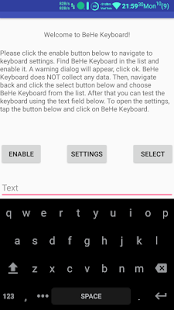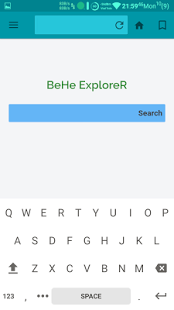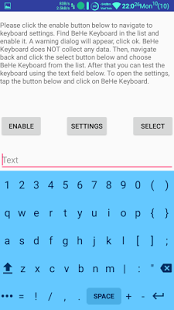BeHe Keyboard
Hacking & programming keyboard with material design
Version: 1.1.2
Added: 08-08-2017
Updated: 22-01-2018
Added: 08-08-2017
Updated: 22-01-2018
With BeHe Keyboard you can enjoy programming and using special keys (such as
CTRL and ALT) on your android device without forgetting the design. You can
switch between keyboard faces with a simple press of a button, so it's easy to
use BeHe Keyboard as your main keyboard. The app features three keyboard faces
(QWERTY, so you can use it for regular typing, Arrow Keys, so you can use it in
the terminal, and Programming for, well, programming). There are multiple themes
for the app with more to be added in the future. You can also select which
keyboard to display first.
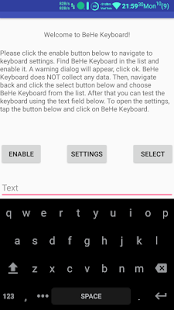
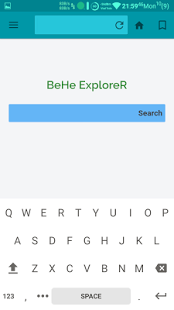
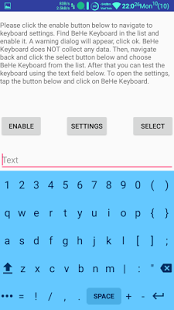
CTRL and ALT) on your android device without forgetting the design. You can
switch between keyboard faces with a simple press of a button, so it's easy to
use BeHe Keyboard as your main keyboard. The app features three keyboard faces
(QWERTY, so you can use it for regular typing, Arrow Keys, so you can use it in
the terminal, and Programming for, well, programming). There are multiple themes
for the app with more to be added in the future. You can also select which
keyboard to display first.