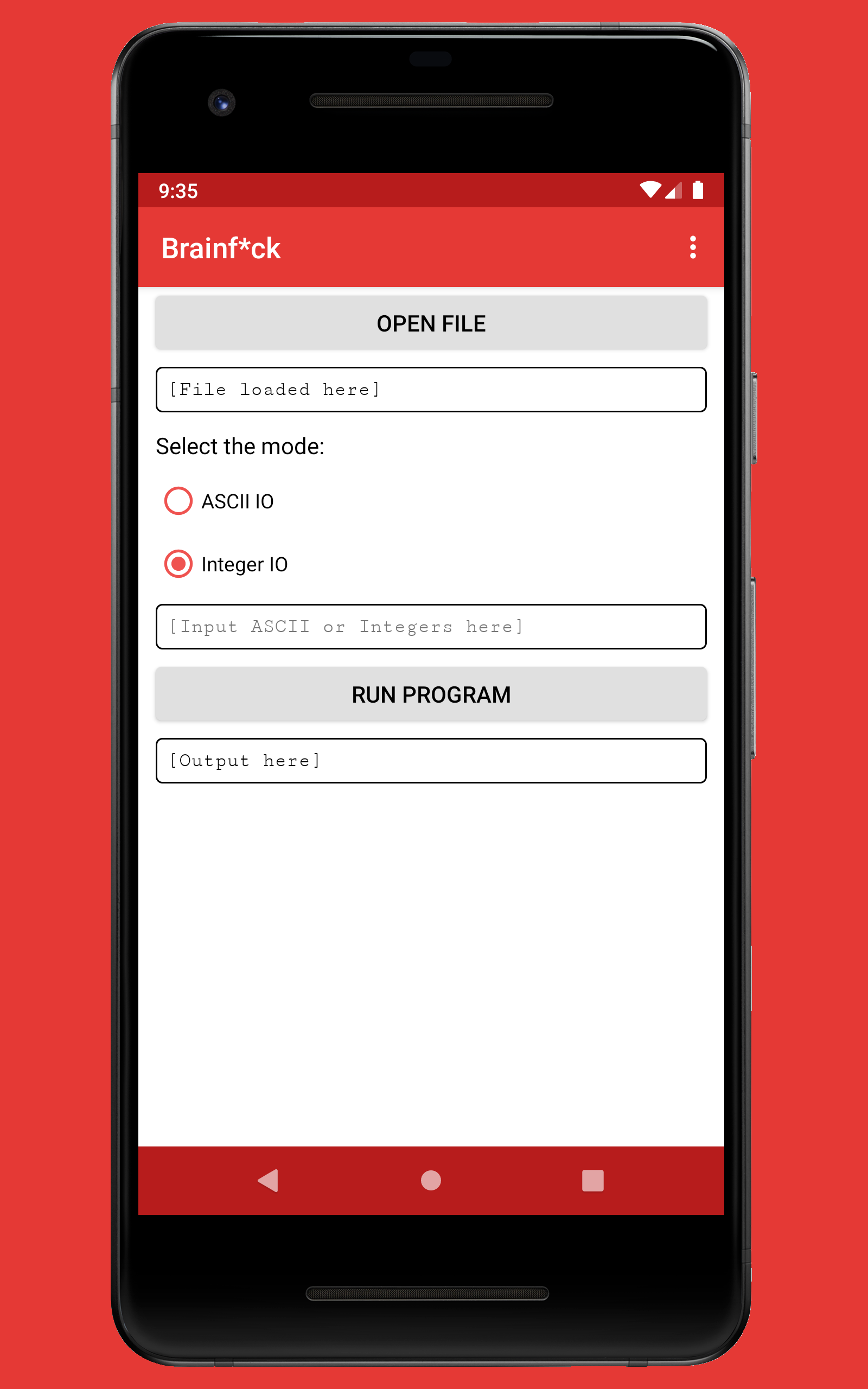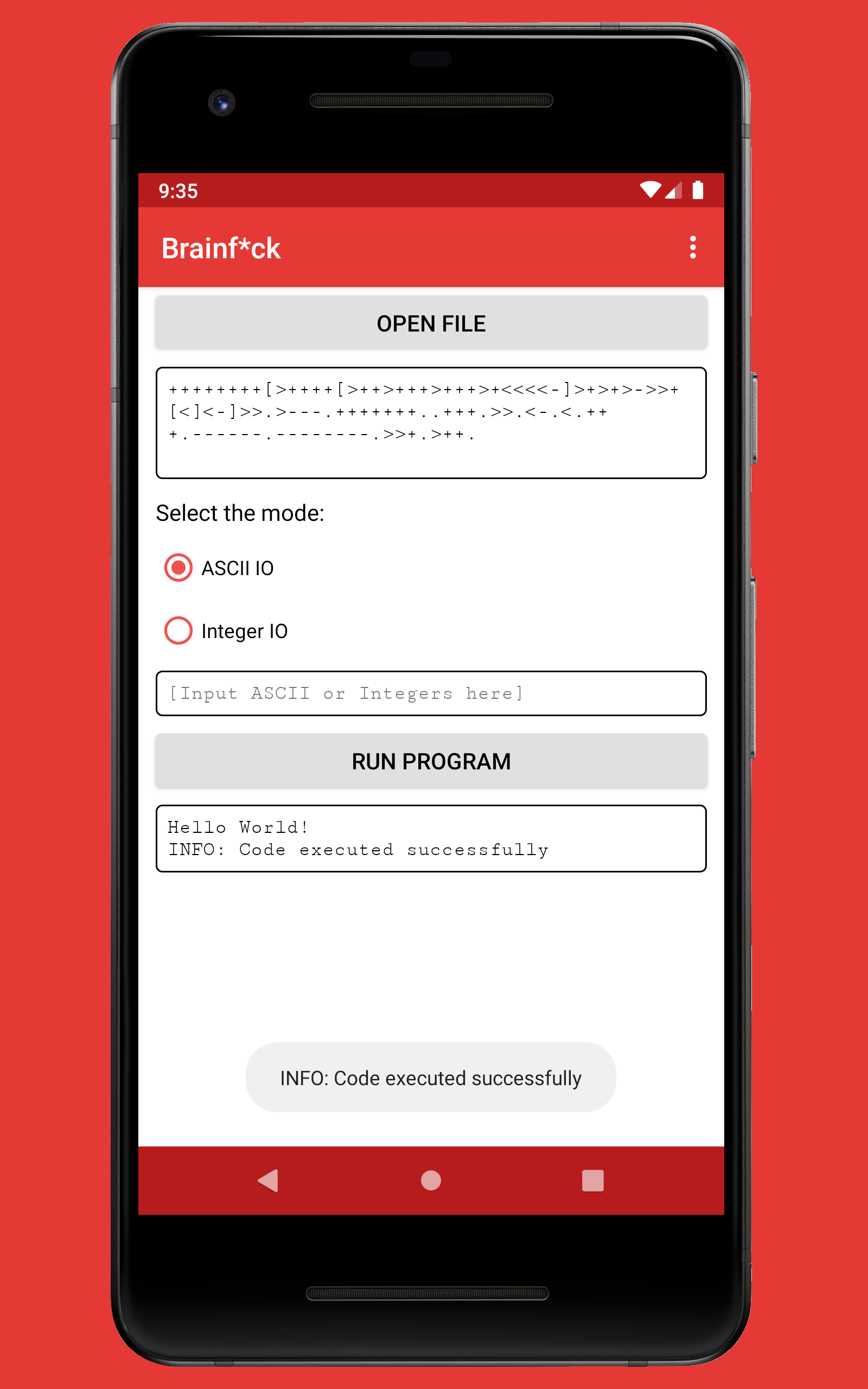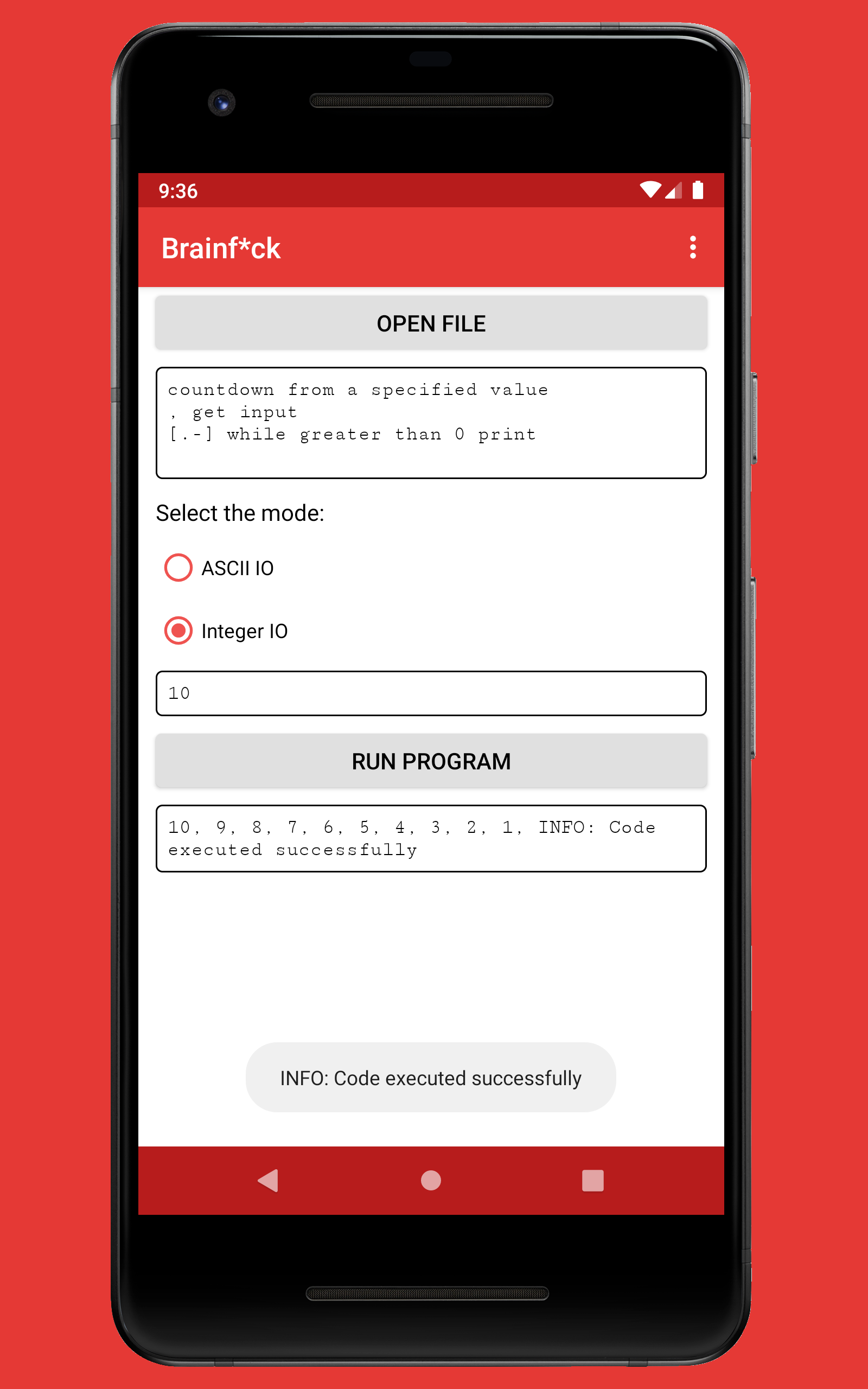Brainf
Interpreter for the ‘Brainf’ programming language
Version: 20240826
Added: 11-06-2021
Updated: 31-08-2024
Added: 11-06-2021
Updated: 31-08-2024
Interpreter for the ‘Brainf’ programming language
Features:
Links:
The source code for Brainf is available at https://github.com/FredHappyface/Android.Brainf
The tutorials take you by the hand through a series of steps to get started using the software. Start here if you’re new: https://github.com/FredHappyface/Android.Brainf/blob/main/documentation/tutorials
MIT License (See the license for more information https://github.com/FredHappyface/Android.Brainf/blob/main/LICENSE.md )
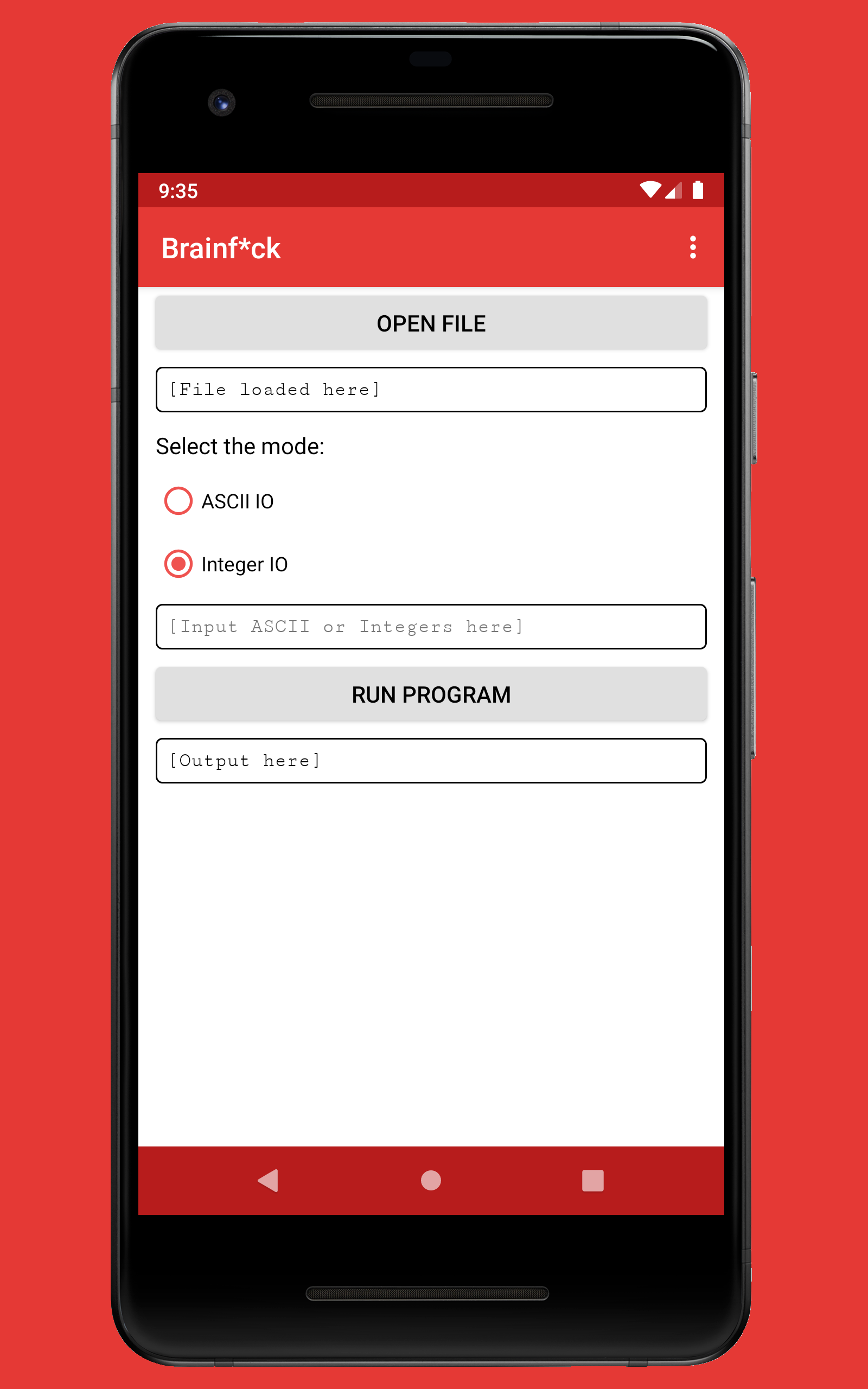
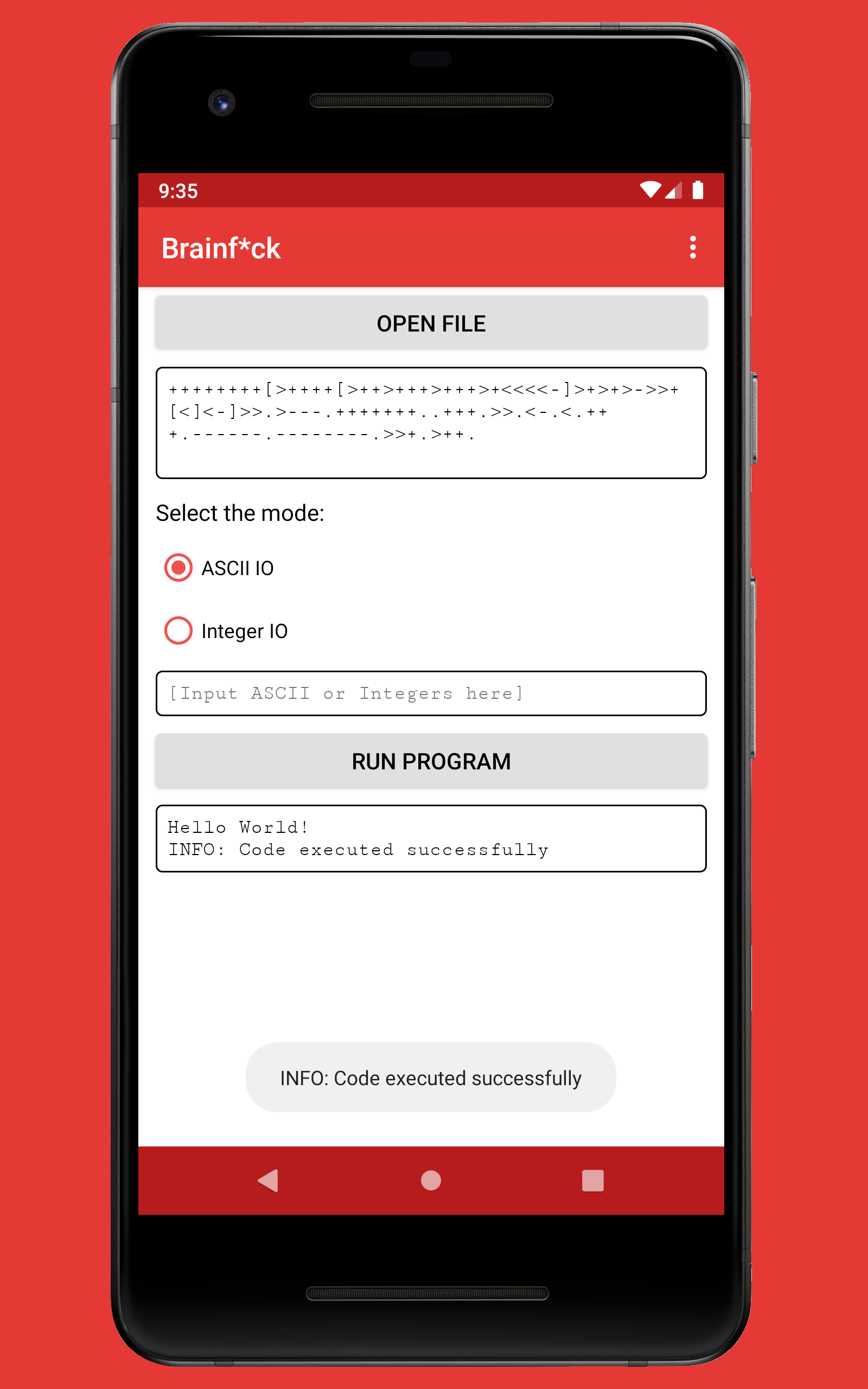
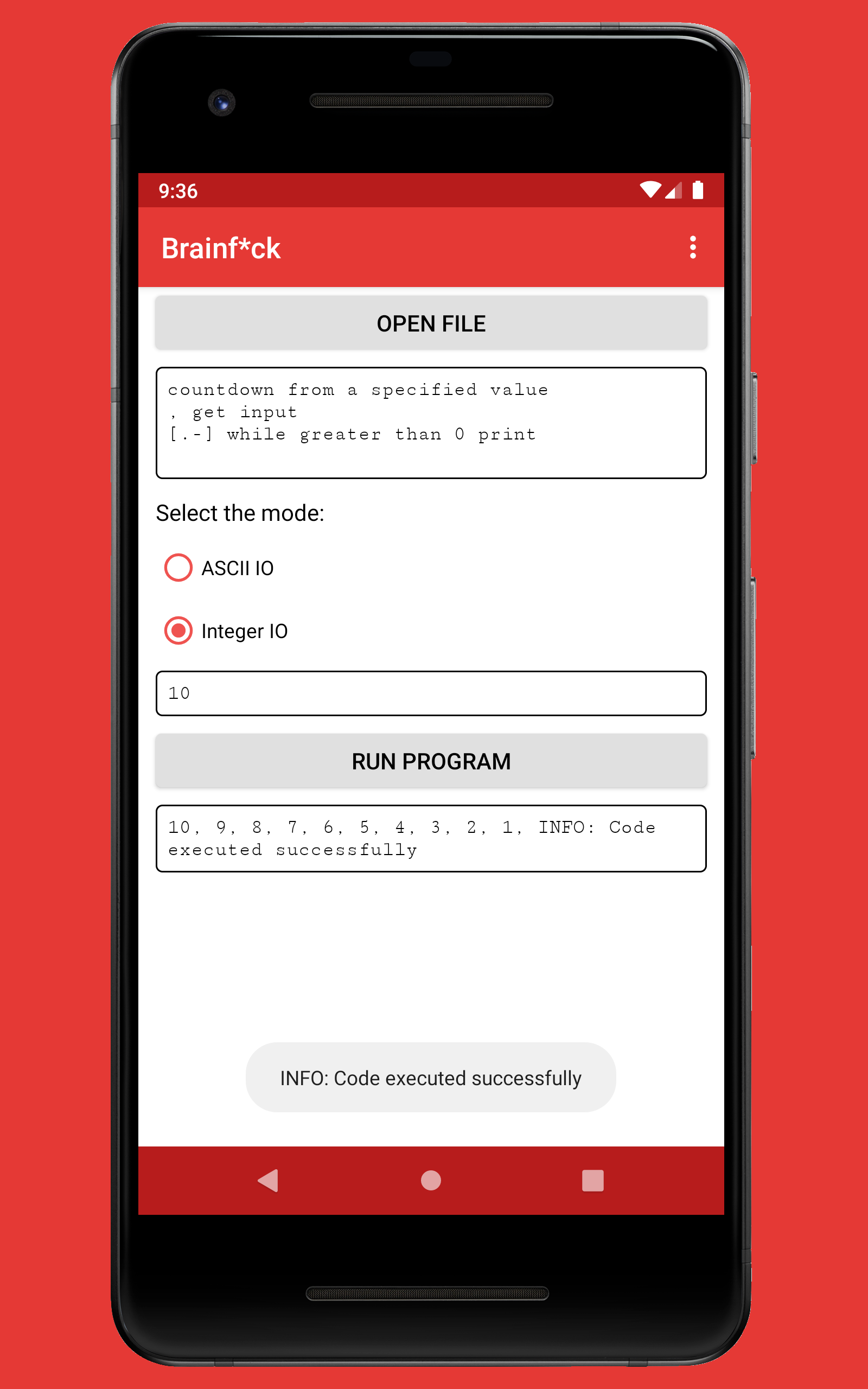
Features:
- Integration with System Theme: Brainf seamlessly integrates with the system’s theme, ensuring that the app’s appearance aligns with the user’s device-wide design choices.
- Effortless Code Management: Easily create, edit, save, and execute Brainf code and text files, providing a comprehensive platform for coding endeavours.
- Vibrant Syntax Highlighting: Harness the power of regex-based syntax highlighting, making your code structures and elements vividly distinct for enhanced readability and comprehension.
- Swift Navigation via Launcher Shortcuts: Instantly access key sections like Settings, About, and New File through convenient launcher shortcuts, streamlining your interaction with the app for maximum efficiency.
- ASCII Control Character Support: supporting two notation types for ASCII control characters: hexadecimal notation (
\xNN) and control character notation (@NAME;), allowing flexible inclusion of control sequences in input strings.
Links: