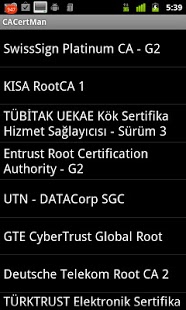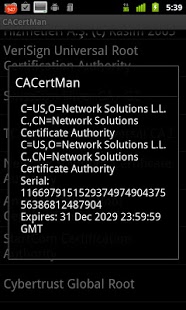CACertMan
Added: 03-10-2011
Updated: 11-12-2011
Android 4+ allows you to disable certificates from the system Settings and root isn't required, so try that first if you want to manually mess with the certificates. The app won't work with Android 4+ anyway.
An app to manage security certificates on your phone also containing a version of the Android CACert keystore derived from Mozilla. If a certificate has recently become untrusted you can either install an update to this app or you can backup and remove certificates by yourself.
Requires root: Yes, it writes to the system partition. You will need a device that has the ‘grep’ command on it (via busybox: present on most custom ROMs). If the ‘save’ doesn’t work, then you will need to make your /system partition read-write by using a file explorer like Ghost Commander or via a command in Terminal Emulator.