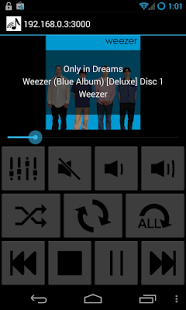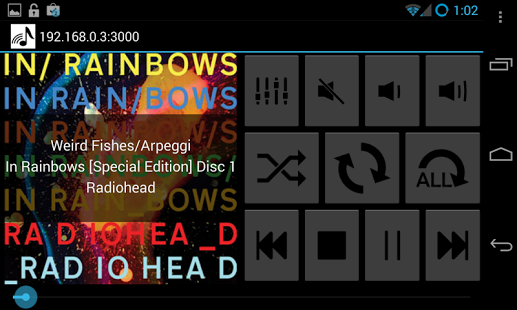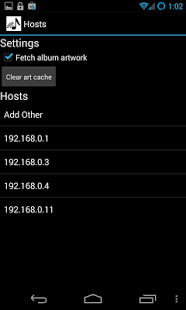Cmus Remote
Remotely control CMUS instances
Version: 1.4.3
Added: 14-06-2017
Updated: 14-06-2017
Added: 14-06-2017
Updated: 14-06-2017
Remote control for the CMUS media player.
How to use this
Features
* Save multiple cmus host configurations.
* Implemented functions include: mute/unmute, volume up/down, shuffle, repeat track/all/none, seek track, previous, forward, stop, play and pause.
* Current track information is displayed.
* Theme changes depending on Android OS version.
* Supports landscape and portrait mode.
* Automatically fetches album artwork from google (can be disabled).
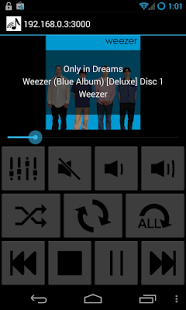
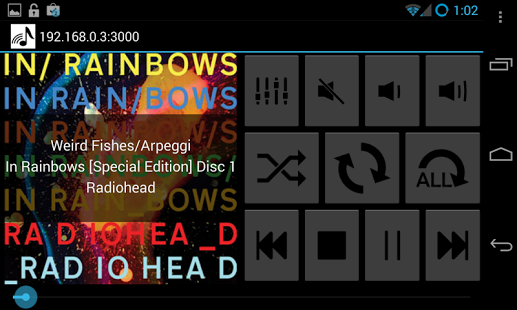
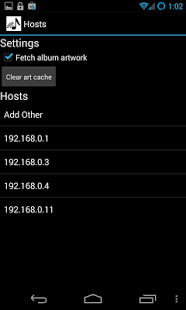
How to use this
- Start your cmus like "cmus --listen 0.0.0.0"
- Set a cmus password (if you have not already) ":set passwd=
" - Install the apk
- Add your ip address and password in settings and press "okay".
Features
* Save multiple cmus host configurations.
* Implemented functions include: mute/unmute, volume up/down, shuffle, repeat track/all/none, seek track, previous, forward, stop, play and pause.
* Current track information is displayed.
* Theme changes depending on Android OS version.
* Supports landscape and portrait mode.
* Automatically fetches album artwork from google (can be disabled).