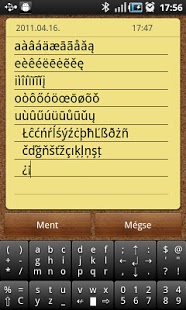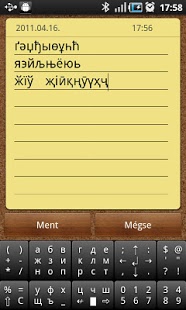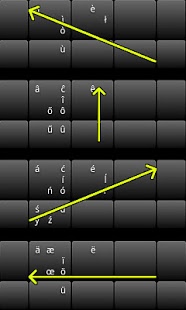Compass Keyboard
International keyboard
Version: v1.6pre2
Added: 08-10-2012
Updated: 21-11-2016
Added: 08-10-2012
Updated: 21-11-2016
CompassKeyboard's main goal is to enable entering any character (including
international characters and symbols of computer languages as well) with the
same layouts. Default layouts support Latin- and Cyrillic-based and Greek
character sets: user-definable external layouts are supported as well. For
entering a plain character just swipe a key to some direction: for entering some
accented ones, do a big swipe across the whole keyboard. Depending on the
direction of the big swipe, you can choose different sets of accenting. For
choosing a different layout, do a big swipe from the top-left corner of the
keyboard across to bottom-down, and choose a layout from L0 to L6 (L0:Latin,
L1:Cyrillic, L2:Greek, L3-L6:Custom). To get a visual feedback about the symbol
you are about to enter, visit the entries 'Feedback/Normal feedback' and
'Feedback/Password feedback' in the Settings menu, and choose either Toast or
Highlight.
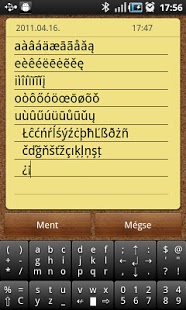
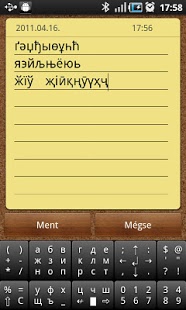
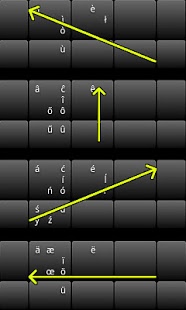
international characters and symbols of computer languages as well) with the
same layouts. Default layouts support Latin- and Cyrillic-based and Greek
character sets: user-definable external layouts are supported as well. For
entering a plain character just swipe a key to some direction: for entering some
accented ones, do a big swipe across the whole keyboard. Depending on the
direction of the big swipe, you can choose different sets of accenting. For
choosing a different layout, do a big swipe from the top-left corner of the
keyboard across to bottom-down, and choose a layout from L0 to L6 (L0:Latin,
L1:Cyrillic, L2:Greek, L3-L6:Custom). To get a visual feedback about the symbol
you are about to enter, visit the entries 'Feedback/Normal feedback' and
'Feedback/Password feedback' in the Settings menu, and choose either Toast or
Highlight.