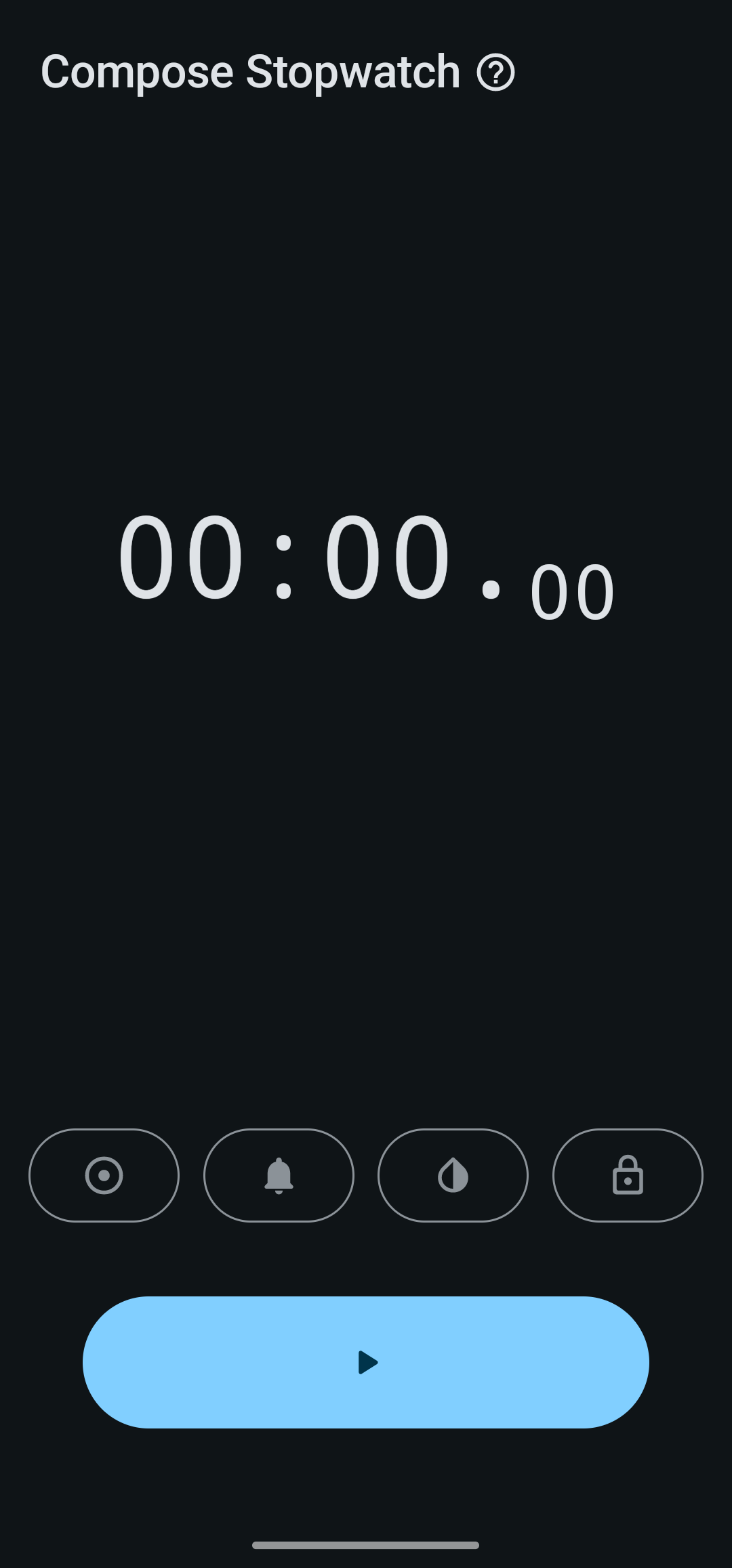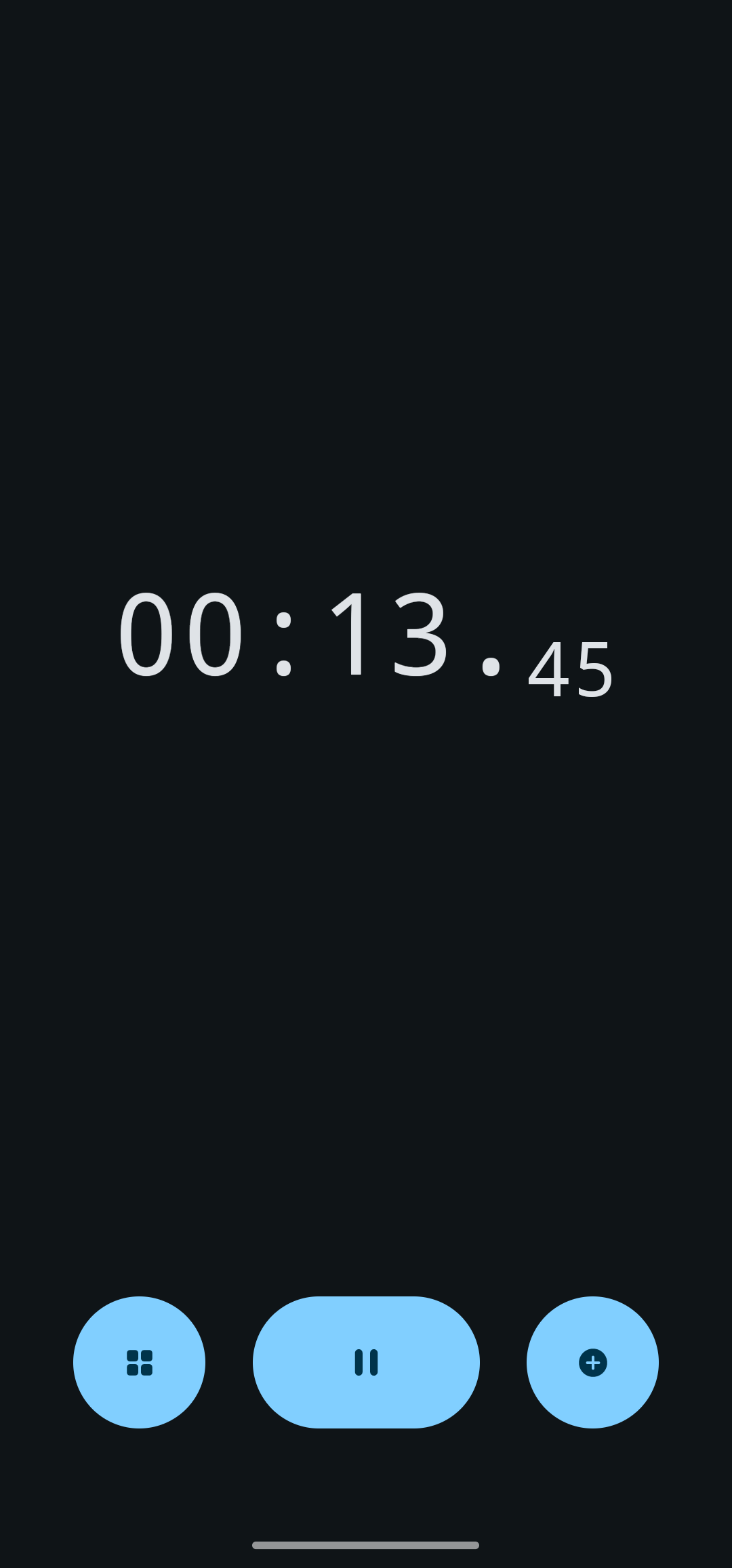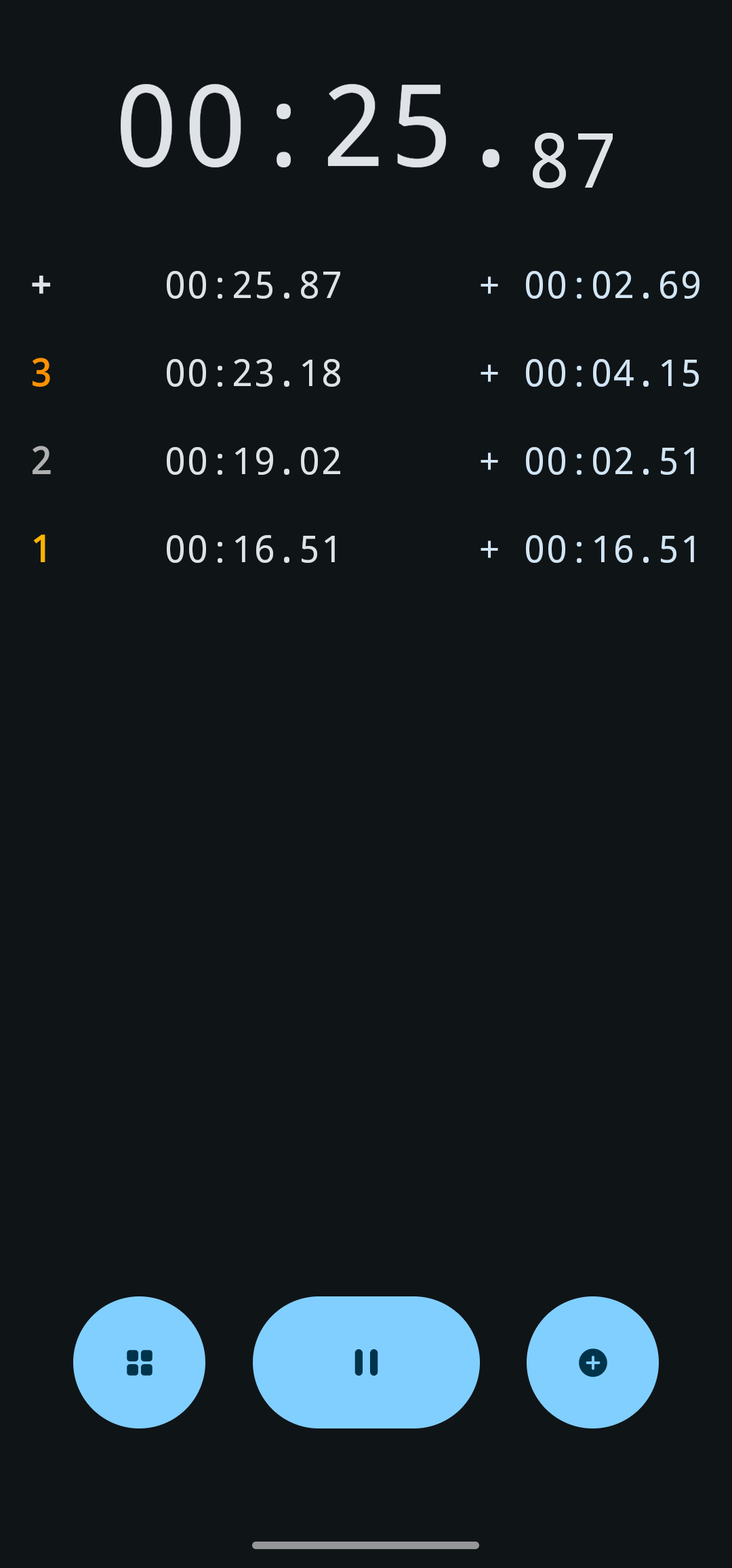Compose Stopwatch
Stopwatch in the Material You theme, designed for ease of use and best features
Version: 1.8.2
Added: 13-10-2024
Updated: 05-11-2024
Added: 13-10-2024
Updated: 05-11-2024
Android stopwatch app in the Material You theme, designed for ease of use and best features
► New Stopwatch Settings
• Enable Auto Start 3 seconds after app launch with override option
• Enable vibration for better tactile sensation
• Select action when you tap on the clock
► Circular progress
• Displays the progress of the current lap based on the very first one
• A dash on the lap progress shows the previous lap
► Change theme, new themes are available
• Dynamic theme is only available with android 12+
• Extra Dark theme saves charging for Amoled screen
► Change orientation
• Portrait mode has more space for laps
• In Landscape mode, time text is larger
► Select an action when you tap on the clock that shows the time
• Resume or pause
• Resume or add lap
• Resume or pause
• If you don't want to do this, you can remove the action
► Switching notifications on/off
• Stopwatch control in notifications
• When switched off, the stopwatch works on ViewModel and DataStore
• When enabled, the stopwatch works on LifecycleService and ForegroundService
► Screen Awake mode
• Ability to watch the stopwatch without the screen falling asleep
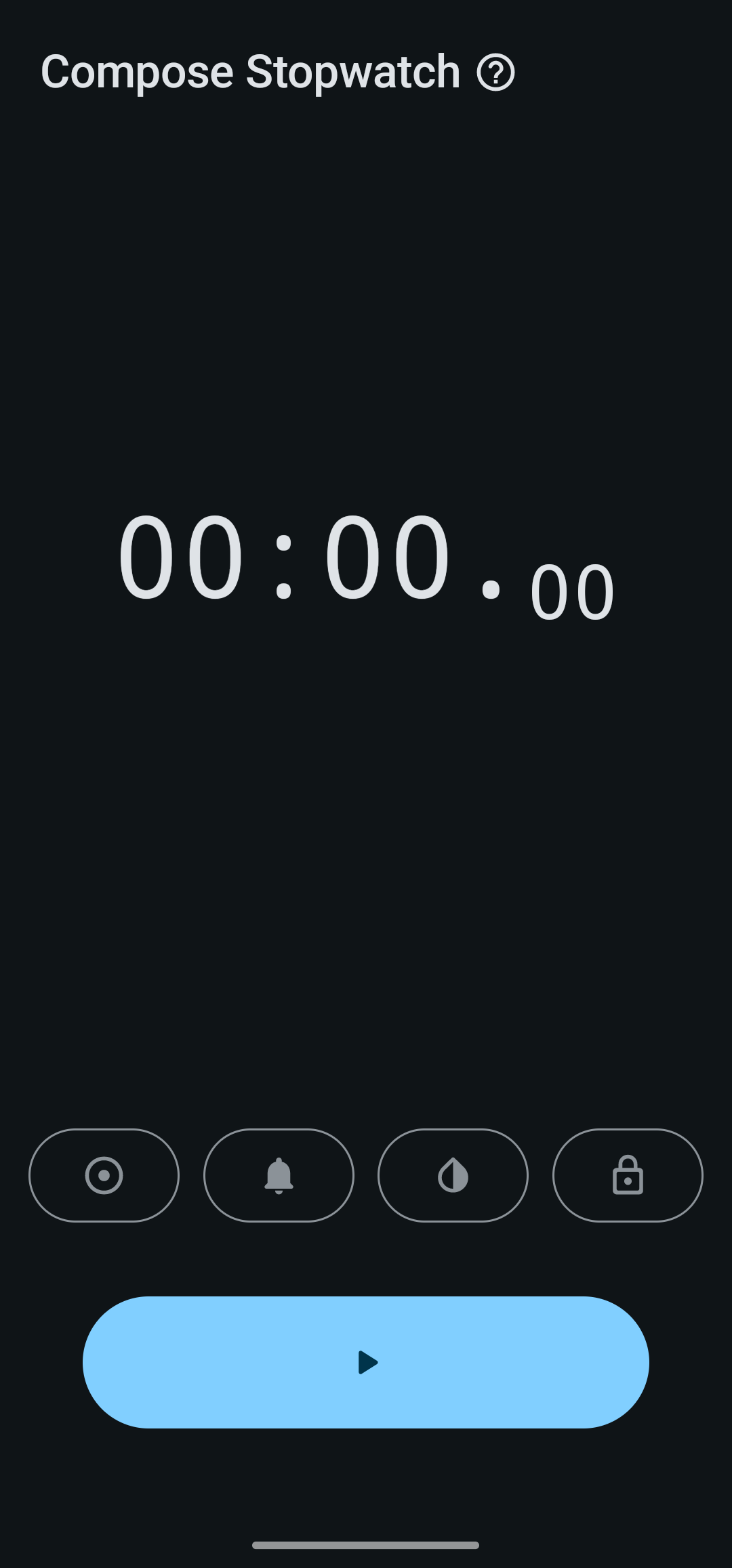
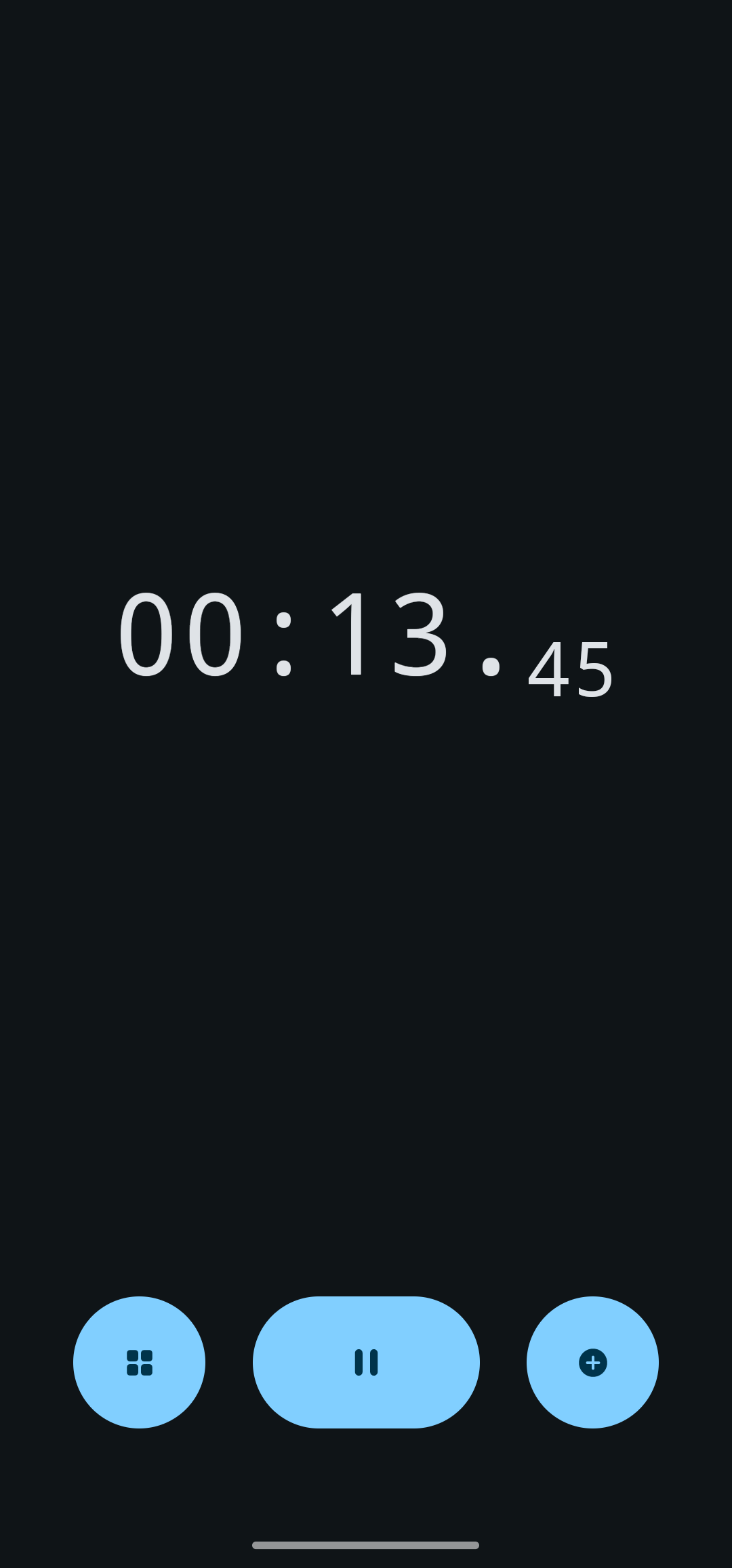
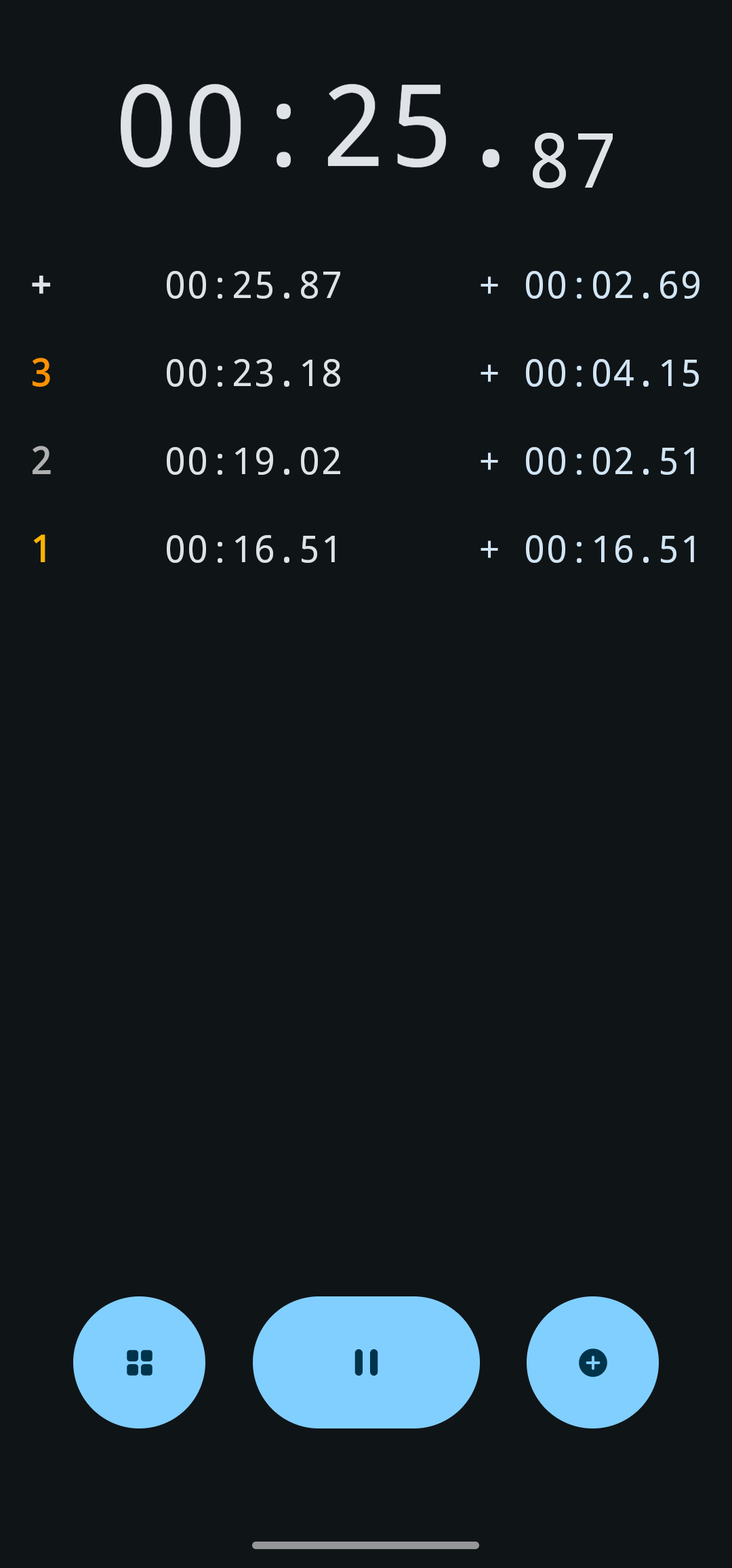
► New Stopwatch Settings
• Enable Auto Start 3 seconds after app launch with override option
• Enable vibration for better tactile sensation
• Select action when you tap on the clock
► Circular progress
• Displays the progress of the current lap based on the very first one
• A dash on the lap progress shows the previous lap
► Change theme, new themes are available
• Dynamic theme is only available with android 12+
• Extra Dark theme saves charging for Amoled screen
► Change orientation
• Portrait mode has more space for laps
• In Landscape mode, time text is larger
► Select an action when you tap on the clock that shows the time
• Resume or pause
• Resume or add lap
• Resume or pause
• If you don't want to do this, you can remove the action
► Switching notifications on/off
• Stopwatch control in notifications
• When switched off, the stopwatch works on ViewModel and DataStore
• When enabled, the stopwatch works on LifecycleService and ForegroundService
► Screen Awake mode
• Ability to watch the stopwatch without the screen falling asleep