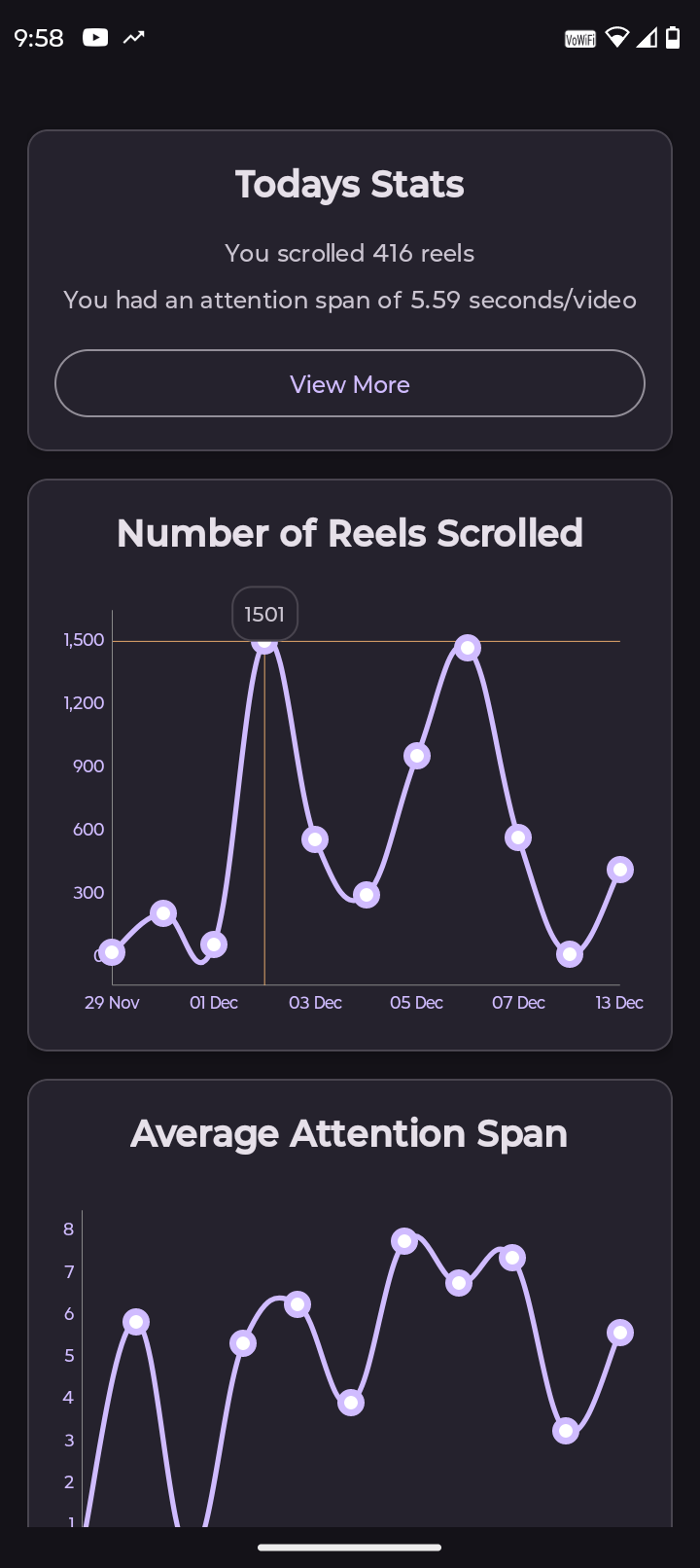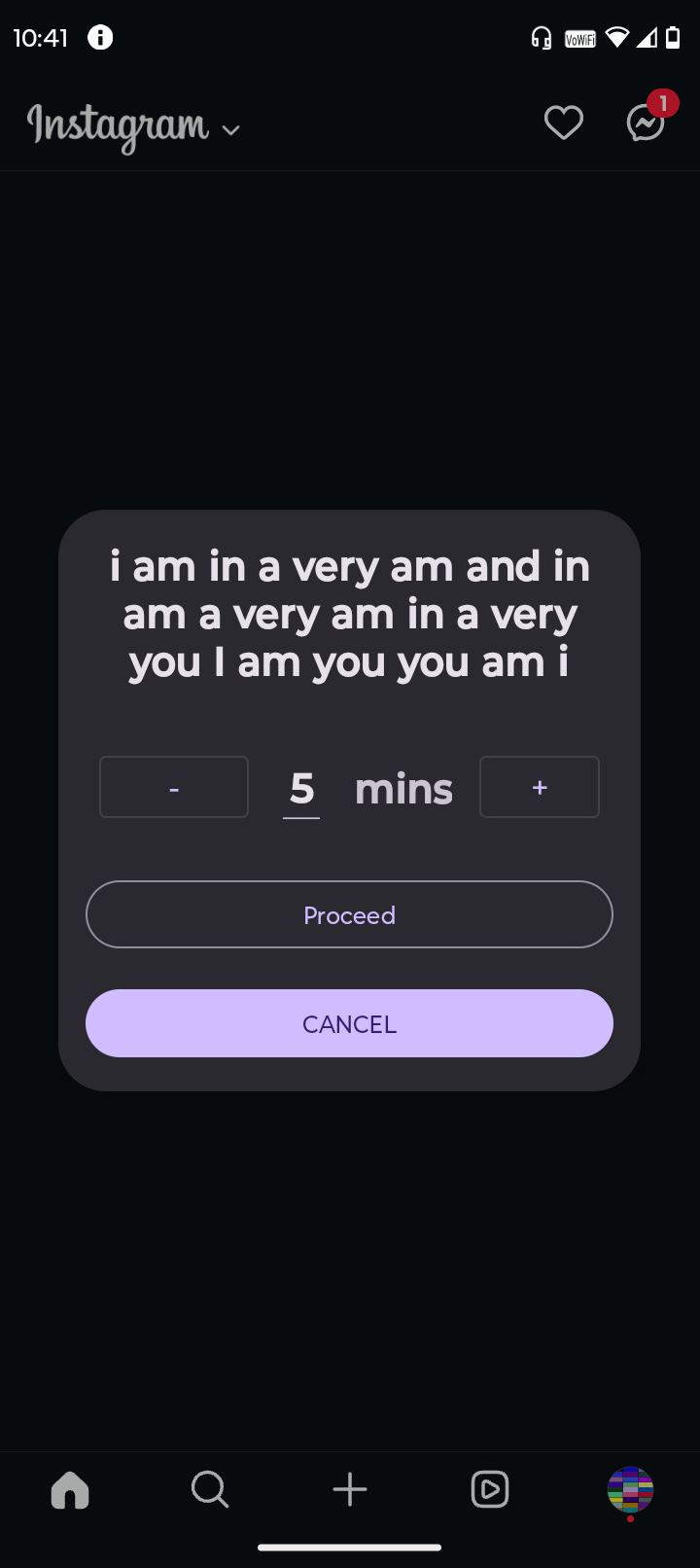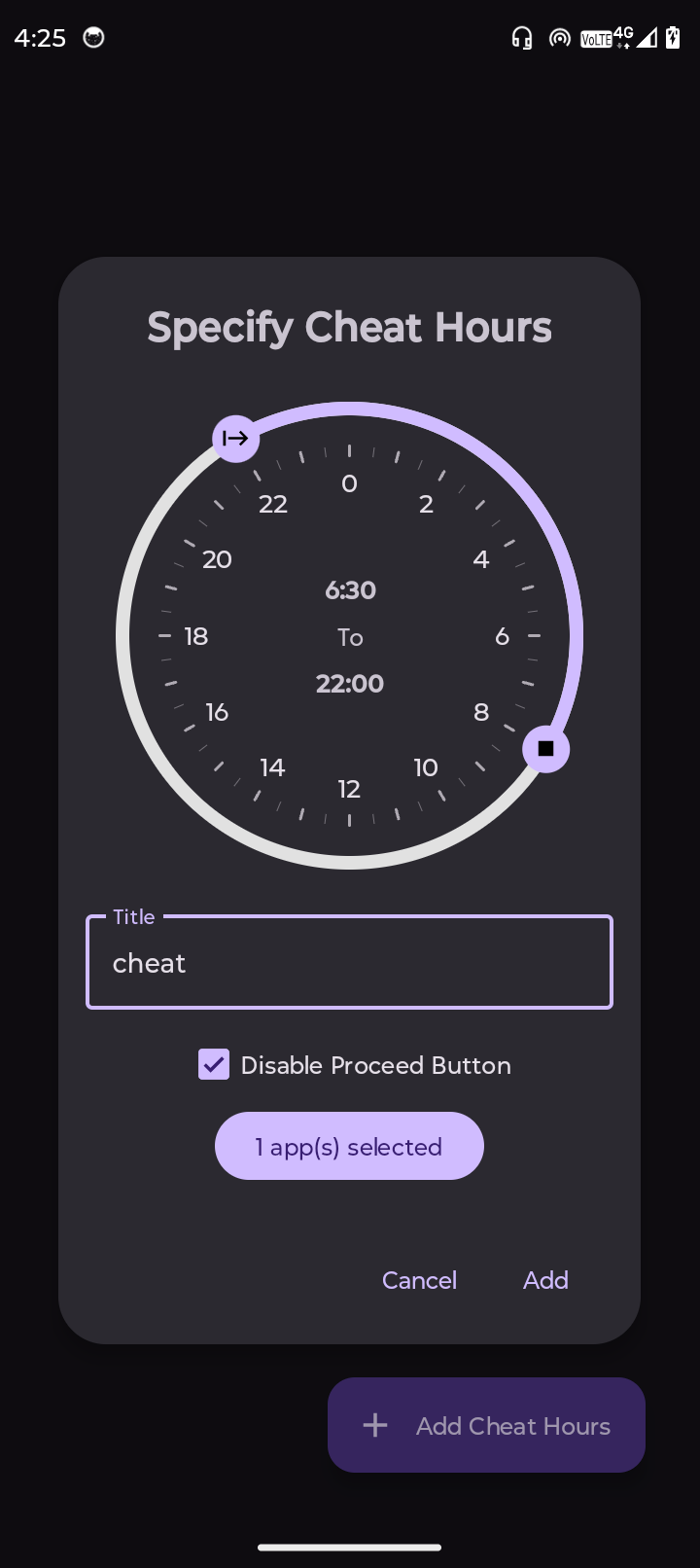DigiPaws - Digital Wellbeing and App Blocker
Monitor and Cut Down Your Screen Time Effectively
Version: 2.3-alpha-lite
Added: 25-09-2024
Updated: 02-05-2025
Added: 25-09-2024
Updated: 02-05-2025
Tired of losing hours to endless scrolling and Screen Time? Meet DigiPaws – the ultimate app to cure screen addiction!
Features
- Versatile Blockers: Everything Packed in a single app
- App Blocker : Block apps, set cheat hours, and more
- Keyword Blocker : Block custom keywords, Porn blocker , and setup custom link redirection
- In App blocker : Block youtube shorts or instagram reels while allowing access to other app features
- Grayscale Filter : Turn specific apps black and white to make them boring
- Reels Tracker : Track the number of Intagram reels or tiktoks you scroll
- App Usage Tracker : Track how you are spending your time on phone
- Homescreen Widgets : Display statistics on your homescreen
- Anti-Uninstall: Put password or block uninstallation for a few days
- Focus Mode : Block all apps except the whitelisted ones or vice versa
- Auto Focus : Automatically block selected apps at specified hours of the day
- Extremely Customisable : Setup custom warning messages, cooldowns, and more
- Privacy Oriented : Everything stays secure on your local device without the need of INTERNET permission
Usage
1. Launch DigiPaws on your Android device.
2. Provide all necessary permissions like Accessibility service, Notification, Draw over other apps etc
3. On Android 13+ devices, you need to additionally allow restricted settings before enabling the accessibility permission. Watch a tutorial here -> https://youtu.be/91B72lEpcqc?si=PCKKUSwM1aLdELqJ
4. It is highly recommended to download the app directly from f-droid rather than a .apk from github or f-droid website
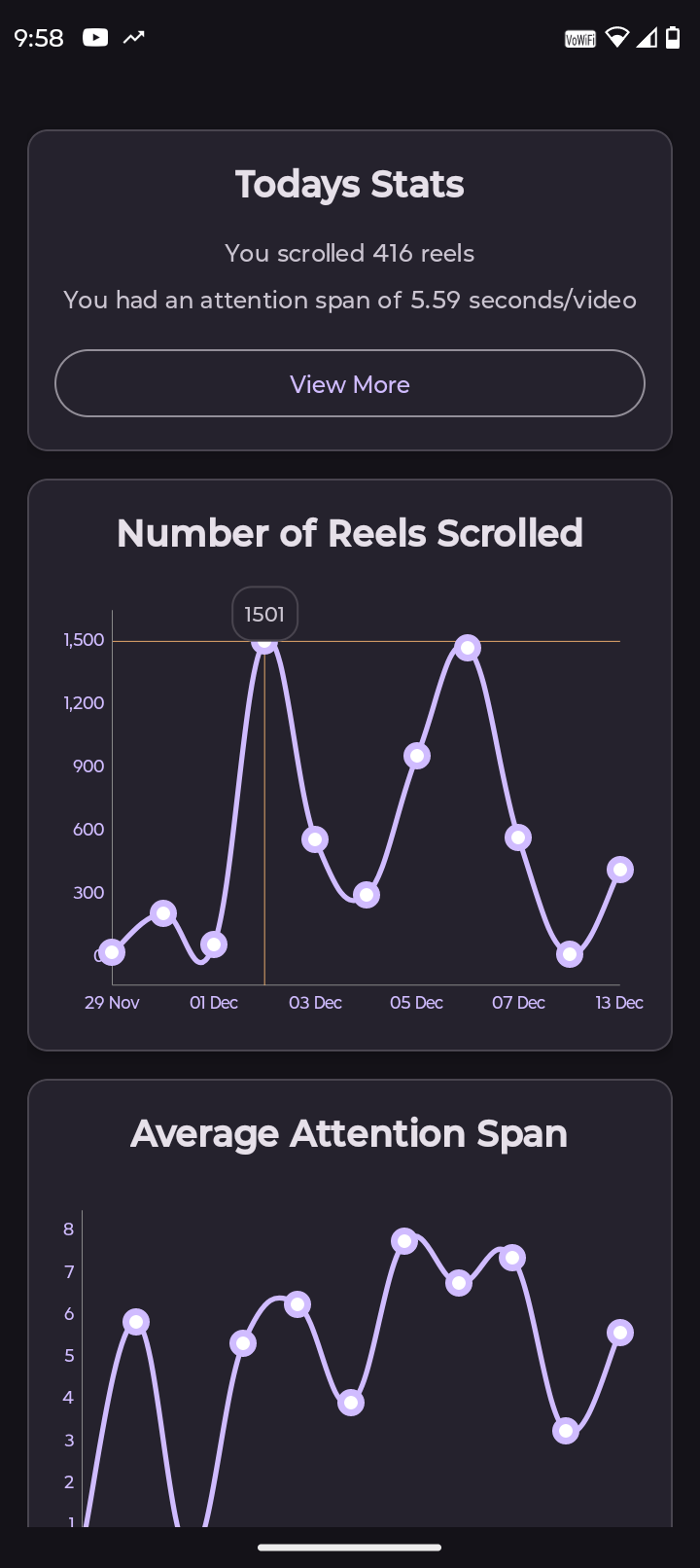
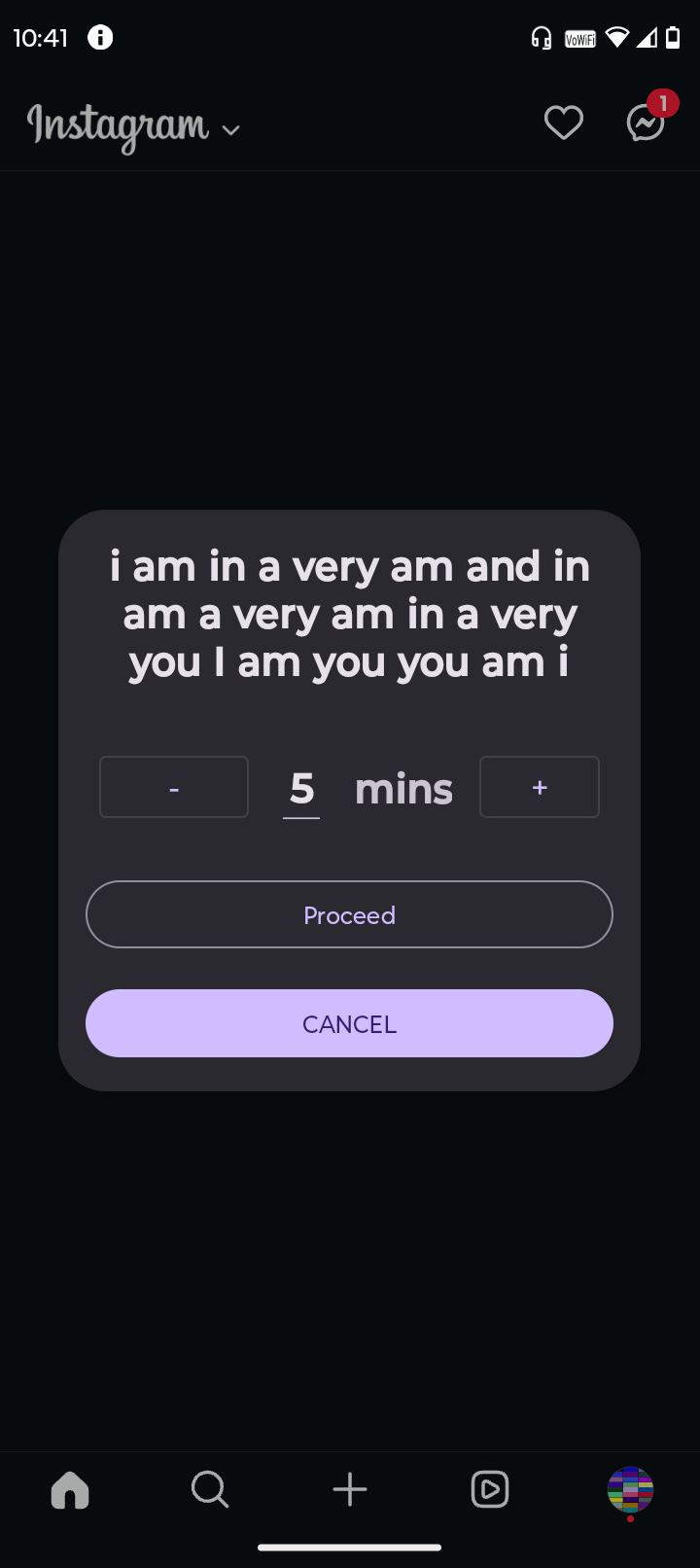
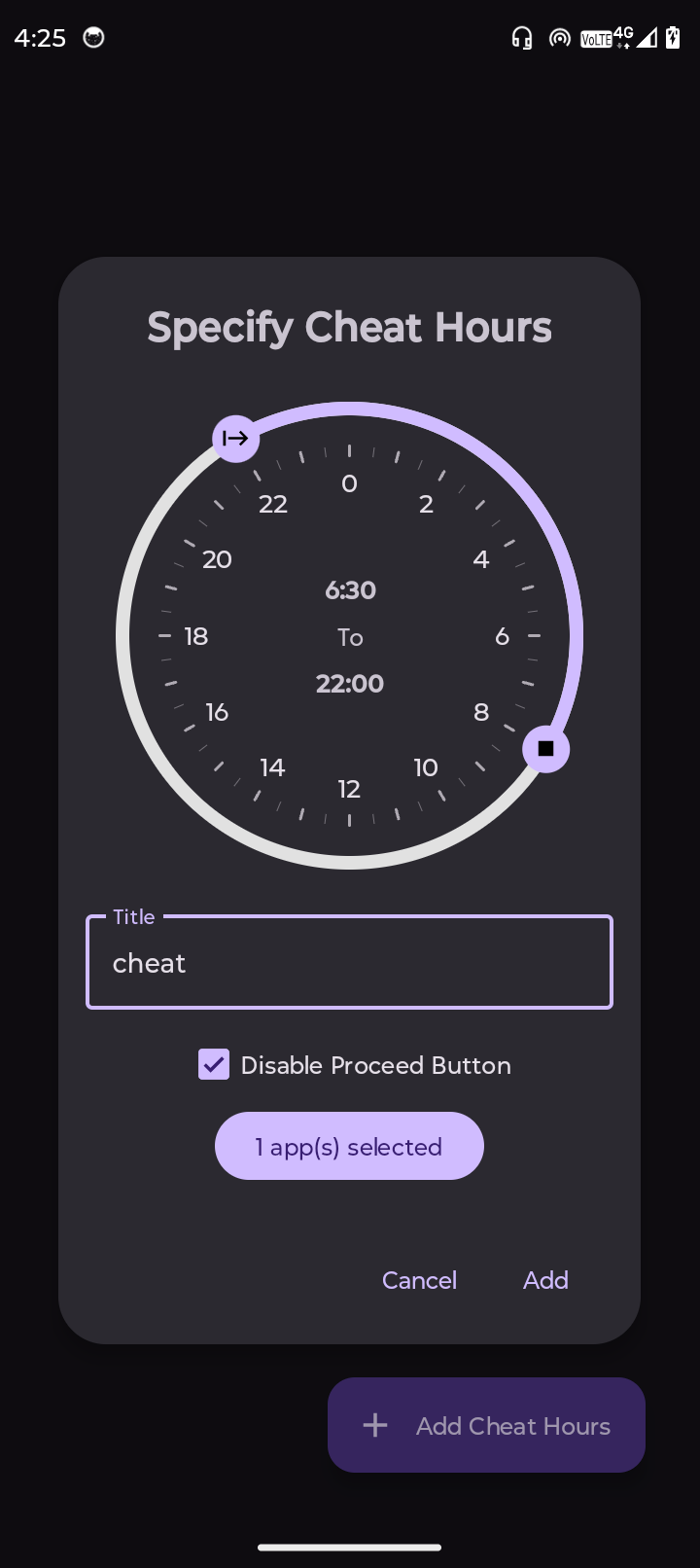
Features
- Versatile Blockers: Everything Packed in a single app
- App Blocker : Block apps, set cheat hours, and more
- Keyword Blocker : Block custom keywords, Porn blocker , and setup custom link redirection
- In App blocker : Block youtube shorts or instagram reels while allowing access to other app features
- Grayscale Filter : Turn specific apps black and white to make them boring
- Reels Tracker : Track the number of Intagram reels or tiktoks you scroll
- App Usage Tracker : Track how you are spending your time on phone
- Homescreen Widgets : Display statistics on your homescreen
- Anti-Uninstall: Put password or block uninstallation for a few days
- Focus Mode : Block all apps except the whitelisted ones or vice versa
- Auto Focus : Automatically block selected apps at specified hours of the day
- Extremely Customisable : Setup custom warning messages, cooldowns, and more
- Privacy Oriented : Everything stays secure on your local device without the need of INTERNET permission
Usage
1. Launch DigiPaws on your Android device.
2. Provide all necessary permissions like Accessibility service, Notification, Draw over other apps etc
3. On Android 13+ devices, you need to additionally allow restricted settings before enabling the accessibility permission. Watch a tutorial here -> https://youtu.be/91B72lEpcqc?si=PCKKUSwM1aLdELqJ
4. It is highly recommended to download the app directly from f-droid rather than a .apk from github or f-droid website