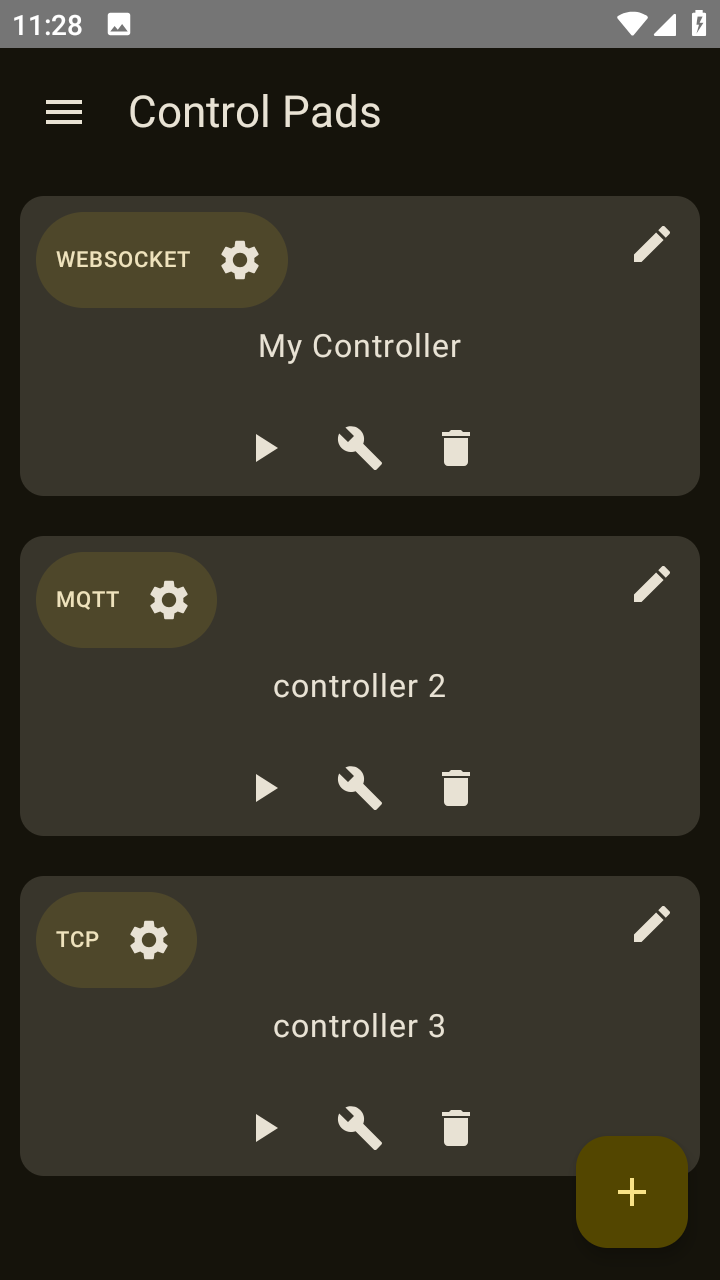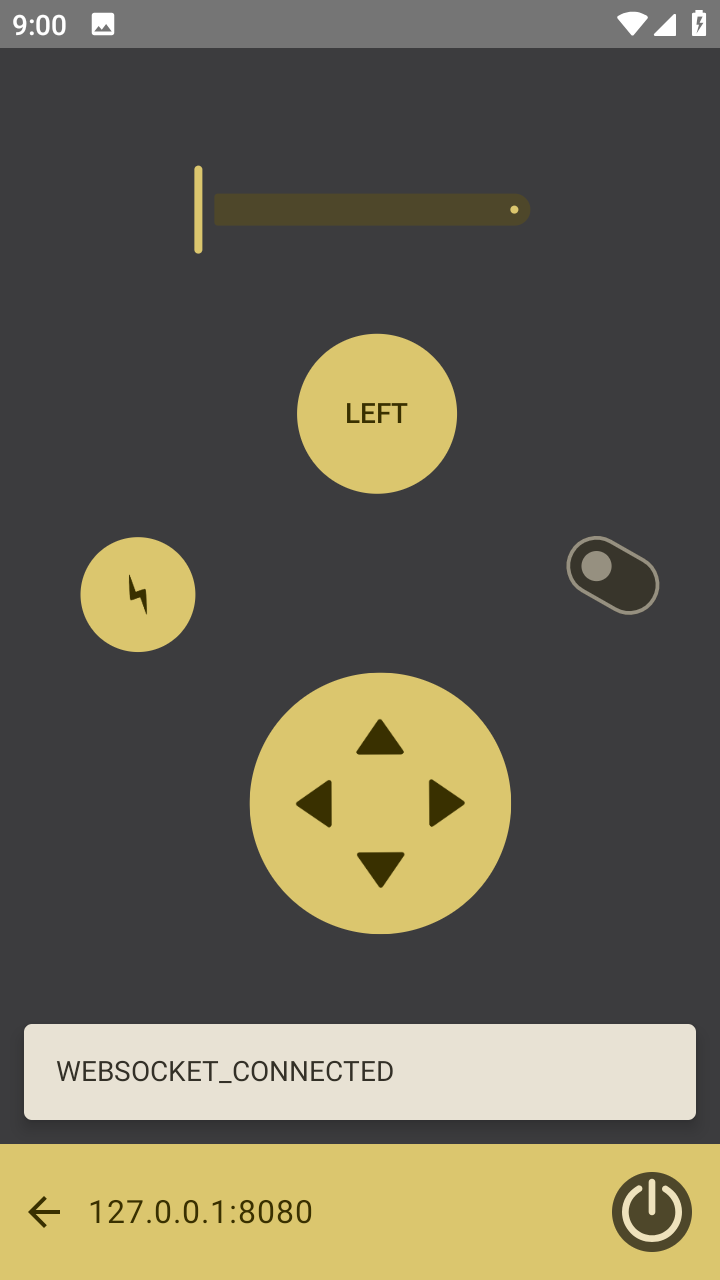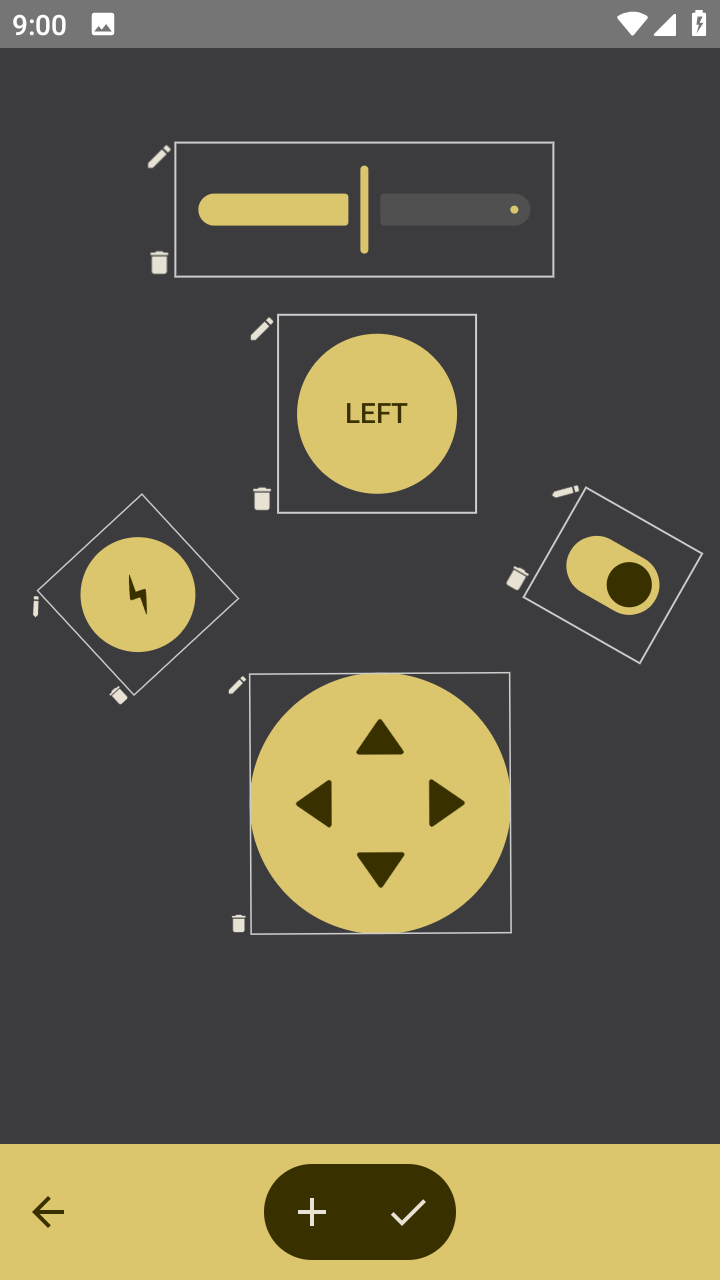Droid Pad
Build control interfaces for WebSocket, Bluetooth/LE, MQTT, TCP & UDP protocols.
Version: 2.9.0
Added: 17-01-2025
Updated: 07-06-2025
Added: 17-01-2025
Updated: 07-06-2025
Create custom control interfaces easily with a simple drag-and-drop and transform your Android device into a remote control for Bluetooth Low Energy (BLE), WebSocket, MQTT, Bluetooth, TCP, and UDP protocols.
Key Features:
1. Drag-and-Drop Control Pad Creation:
Design your control pads by dragging and dropping components like buttons, sliders, and switches.
2. Multi-Protocol Support and Flexible Connectivity:
- For WebSocket, MQTT, TCP, UDP and Bluetooth, the app acts as a client, connecting to servers and enabling real-time interaction through control pad components.
- For Bluetooth Low Energy (BLE), the app acts as a peripheral (GATT server), notifying interactions such as button presses, slider changes, and switch toggles via BLE notifications.
For complete guidance please visit https://github.com/umer0586/DroidPad
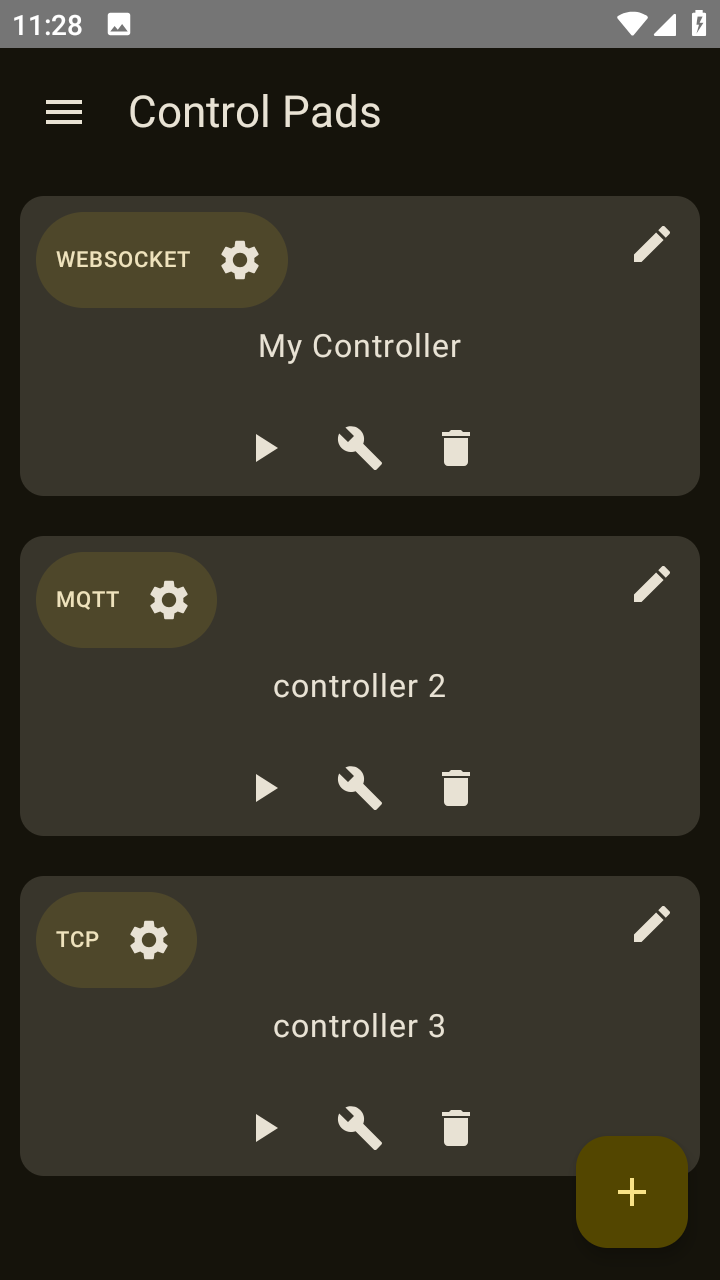
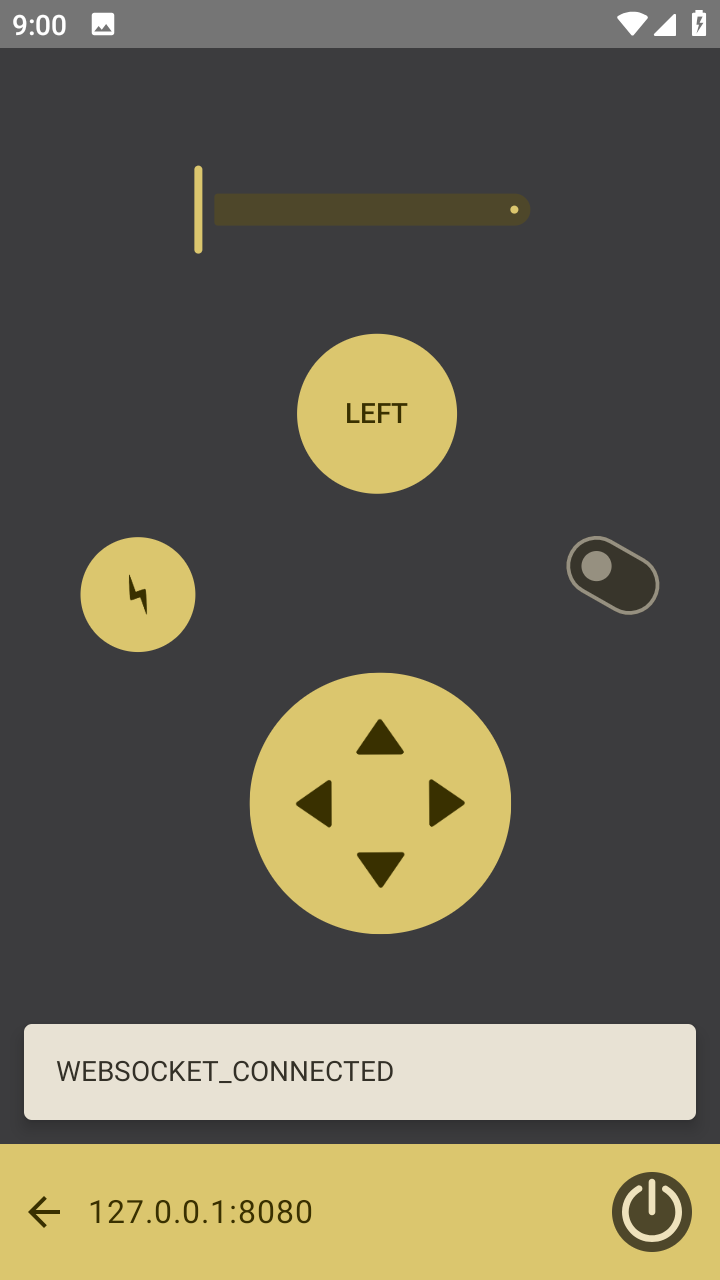
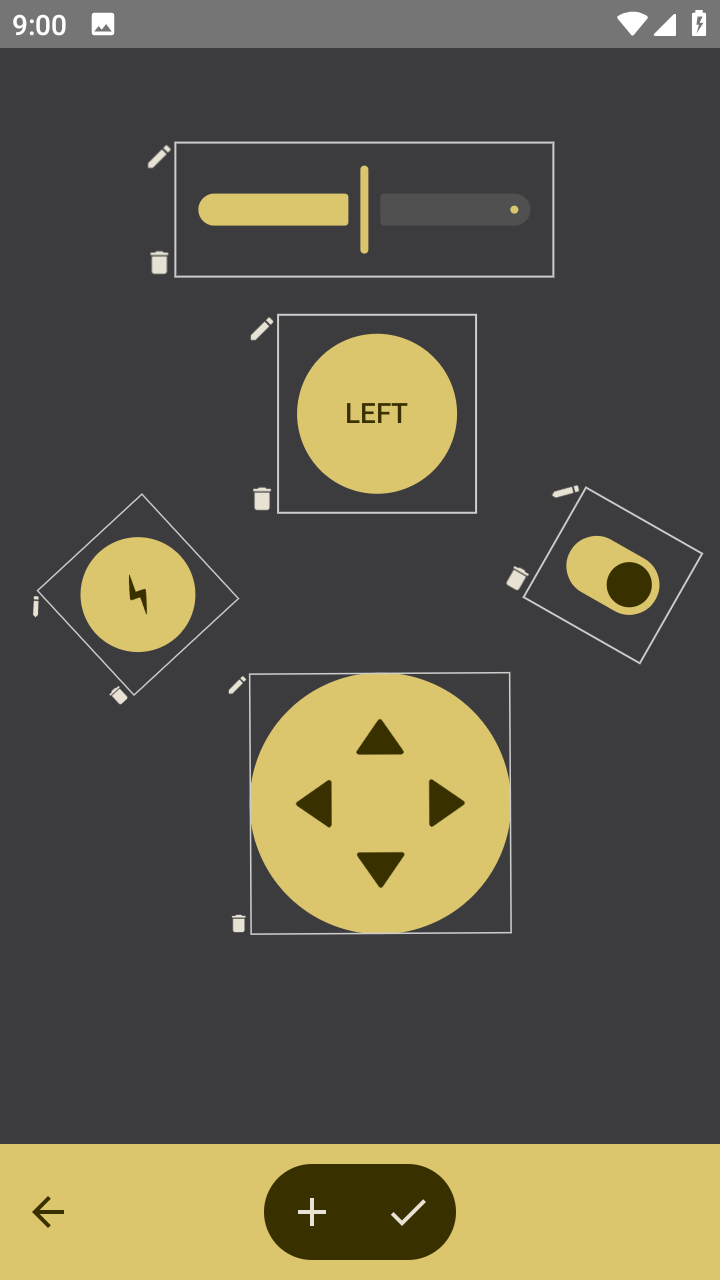
Key Features:
1. Drag-and-Drop Control Pad Creation:
Design your control pads by dragging and dropping components like buttons, sliders, and switches.
2. Multi-Protocol Support and Flexible Connectivity:
- For WebSocket, MQTT, TCP, UDP and Bluetooth, the app acts as a client, connecting to servers and enabling real-time interaction through control pad components.
- For Bluetooth Low Energy (BLE), the app acts as a peripheral (GATT server), notifying interactions such as button presses, slider changes, and switch toggles via BLE notifications.
For complete guidance please visit https://github.com/umer0586/DroidPad