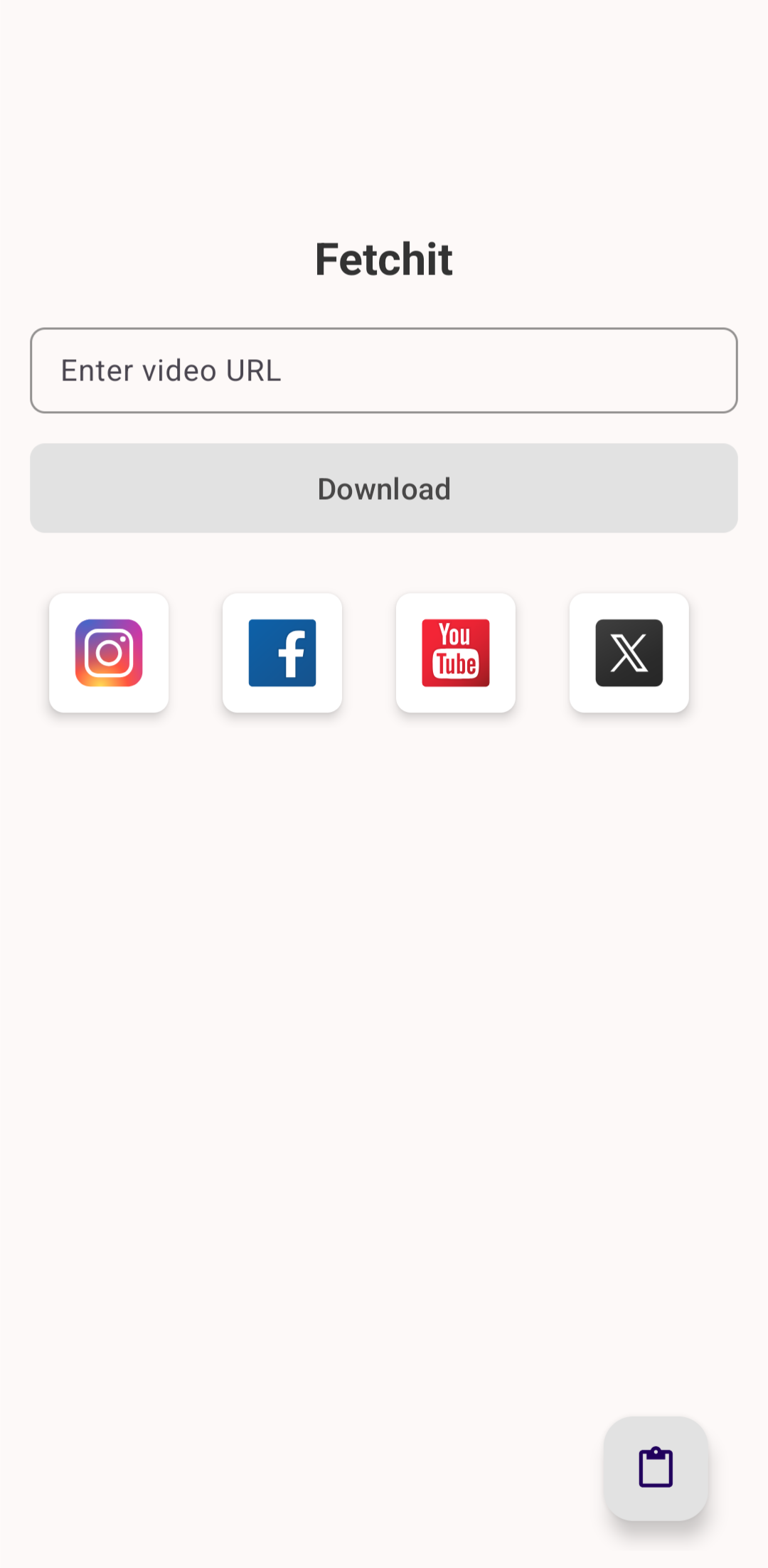FetchIt
FetchIt download video from YouTube, Twitter, Instagram, Facebook, and more.
Version: 1.4
Added: 13-10-2024
Updated: 05-11-2024
Added: 13-10-2024
Updated: 05-11-2024
Welcome to FetchIt! Easily download media from your favorite platforms and save it to your device.
**Supported Platforms:**
* YouTube
* Facebook
* Instagram
* Twitter
* TikTok
* Reddit
* Vimeo
* Dailymotion
* Pinterest
* Snapchat
* SoundCloud
* Twitch
* Tumblr
* Bilibili
* Loom
* Streamable
* VK
* Rutube
* Bluesky
* Vine
* OK
⚠️ **Disclaimer**: The app developer does not have any relationship or agreement with any of the platforms listed above.
For more info or to report issues, visit the [GitHub repository](https://github.com/tharunbirla/FetchIt/issues).
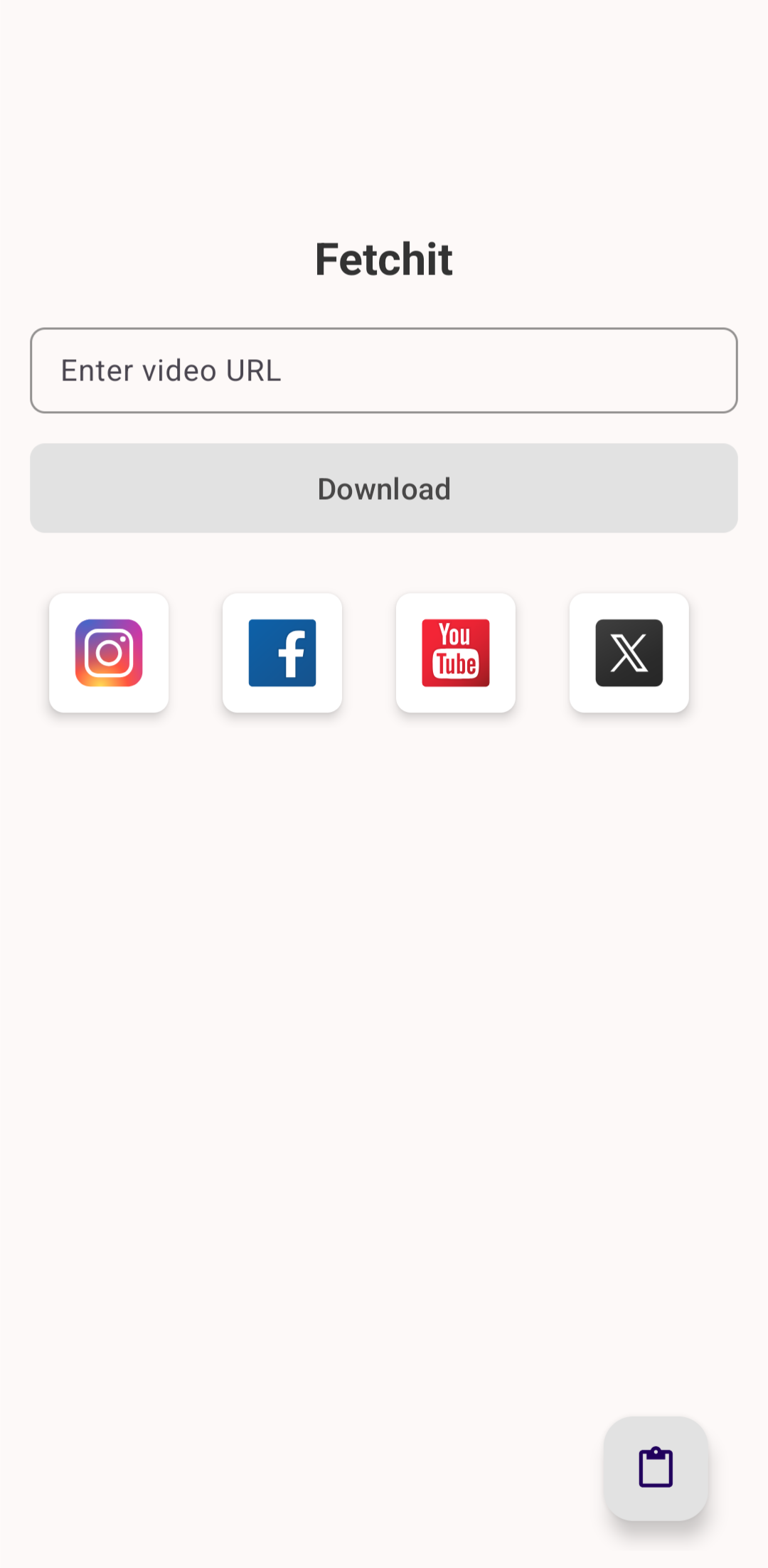
**Supported Platforms:**
* YouTube
* TikTok
* Vimeo
* Dailymotion
* Snapchat
* SoundCloud
* Twitch
* Tumblr
* Bilibili
* Loom
* Streamable
* VK
* Rutube
* Bluesky
* Vine
* OK
⚠️ **Disclaimer**: The app developer does not have any relationship or agreement with any of the platforms listed above.
For more info or to report issues, visit the [GitHub repository](https://github.com/tharunbirla/FetchIt/issues).