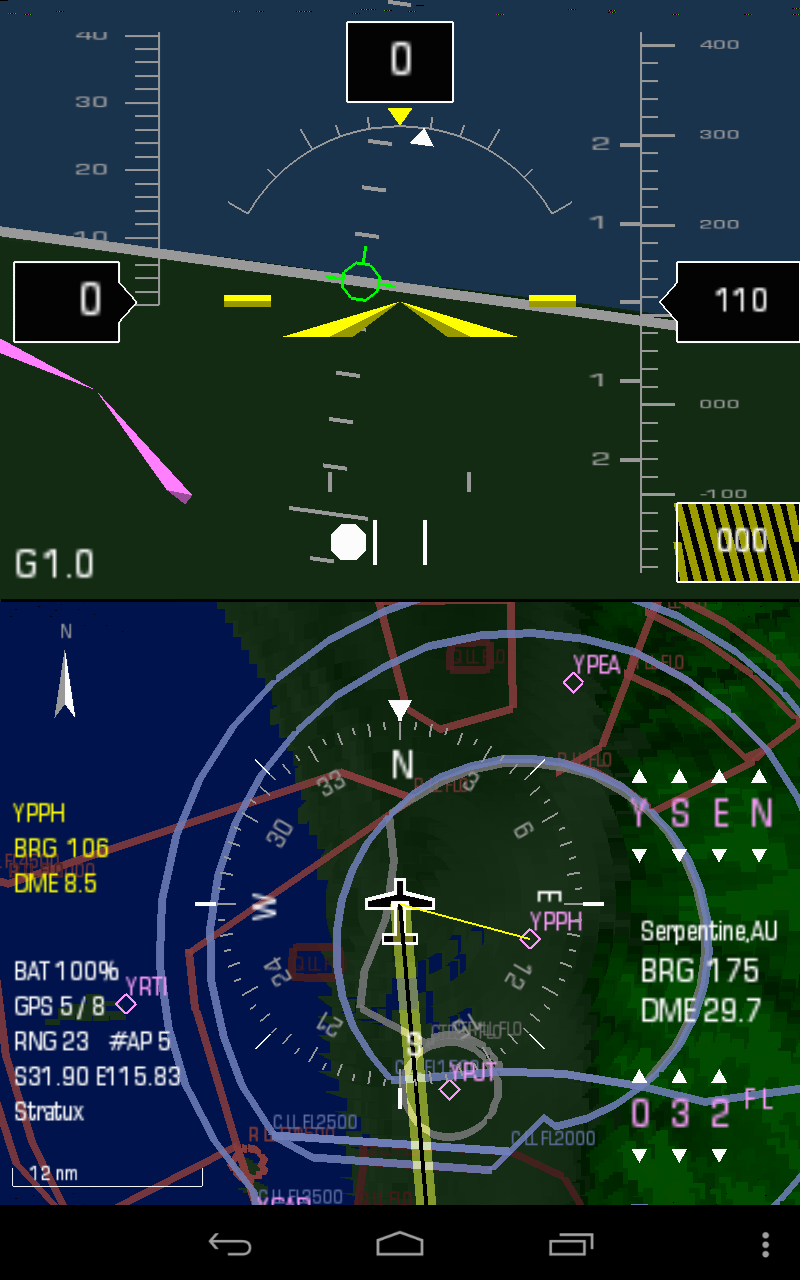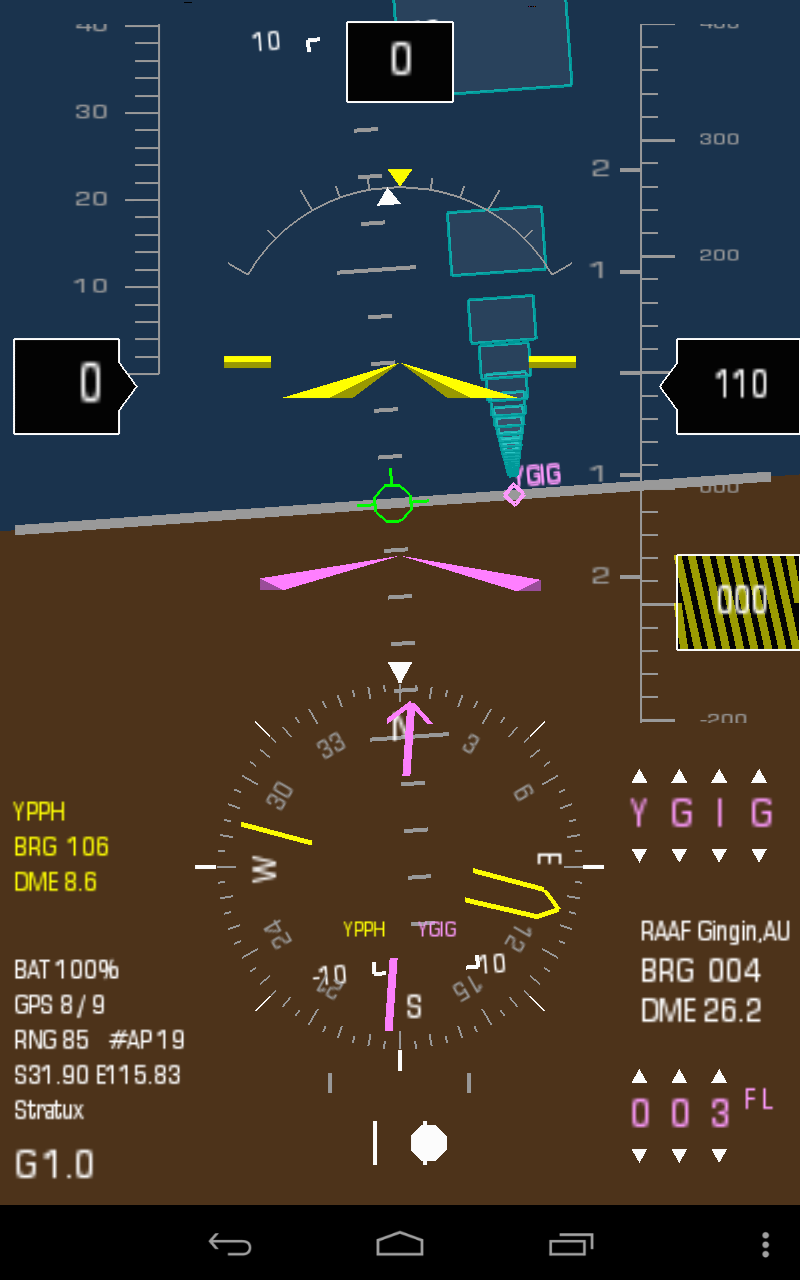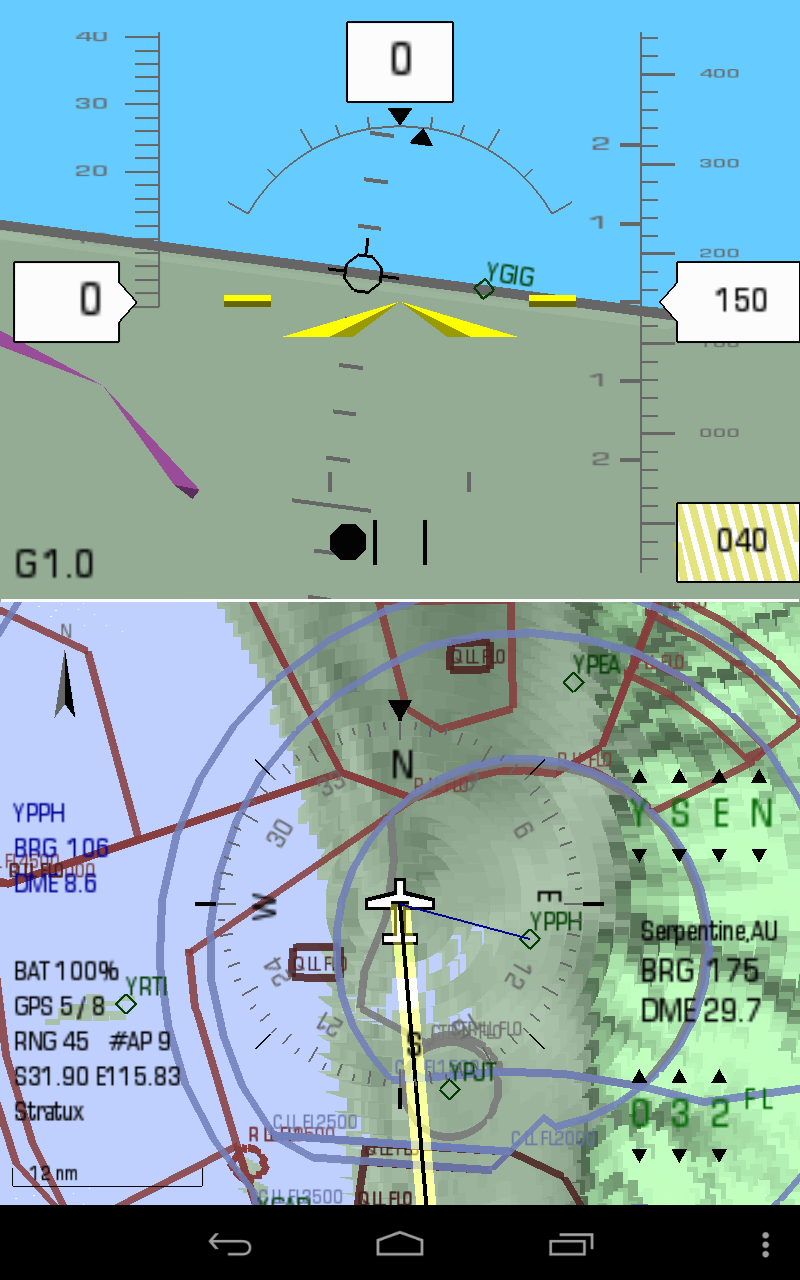Kwik EFIS
Aviation Glass Cockpit / Electronic Flight Information System with ADS-B "Radar"
Version: 7.10
Added: 02-03-2017
Updated: 11-06-2025
Added: 02-03-2017
Updated: 11-06-2025
Kwik EFIS is a Glass Cockpit application designed to work on most Android devices. It provides a modern aviation glass cockpit attitude and flight instrument display.
Digital Moving Map
The built in map module provides situational awareness and and navigation functionality. EFIS can optionally integrate with the Stratux ADS-B/AHRS to provide real-time traffic overlay.
Synthetic Vision
Synthetic vision is built from the USGS 3 arc second Digital Elevation Model data. If enabled, it also allows for some terrain collision detection. The required terrain data packages are available via F-Droid, see:
https://f-droid.org/en/packages/player.efis.data.usa.can - North America, Canada
https://f-droid.org/en/packages/player.efis.data.eur.rus - Europe, Russia
https://f-droid.org/en/packages/player.efis.data.sah.jap - Sahara / North Africa, India / Indonesia, Japan
https://f-droid.org/en/packages/player.efis.data.eur.rus - Southern Africa, Australia / New Zealand
https://f-droid.org/en/packages/player.efis.data.pan.arg - South America
Flight Director
Kwik EFIS has a fully functional flight director built in. It uses the standard V-Bar symbology common to modern flight directors. The target waypoint and altitude is set on-screen by means of the spinner controls on the right top and bottom of the screen.
Airspace
Airspace data is provided from Worldwide Soaring Services Turnpoint Exchange Airspace (http://soaringweb.org/Airspace/)
ADS-B/AHRS
In addition to the internal sensors, a low cost Stratux ADS-B/AHRS can be selected as the input source. See http://www.stratux.me/ for more information.
Simulator
There is a simulation mode available in the application. The Flight director is used to select a waypoint and altitude and the simulator will generate the GPS movements to navigate to the selected waypoint. The speed is set at the typical cruise for the currently selected aircraft.
Installation
For application and installation help, see: https://ninelima.org/efis/instructions.html
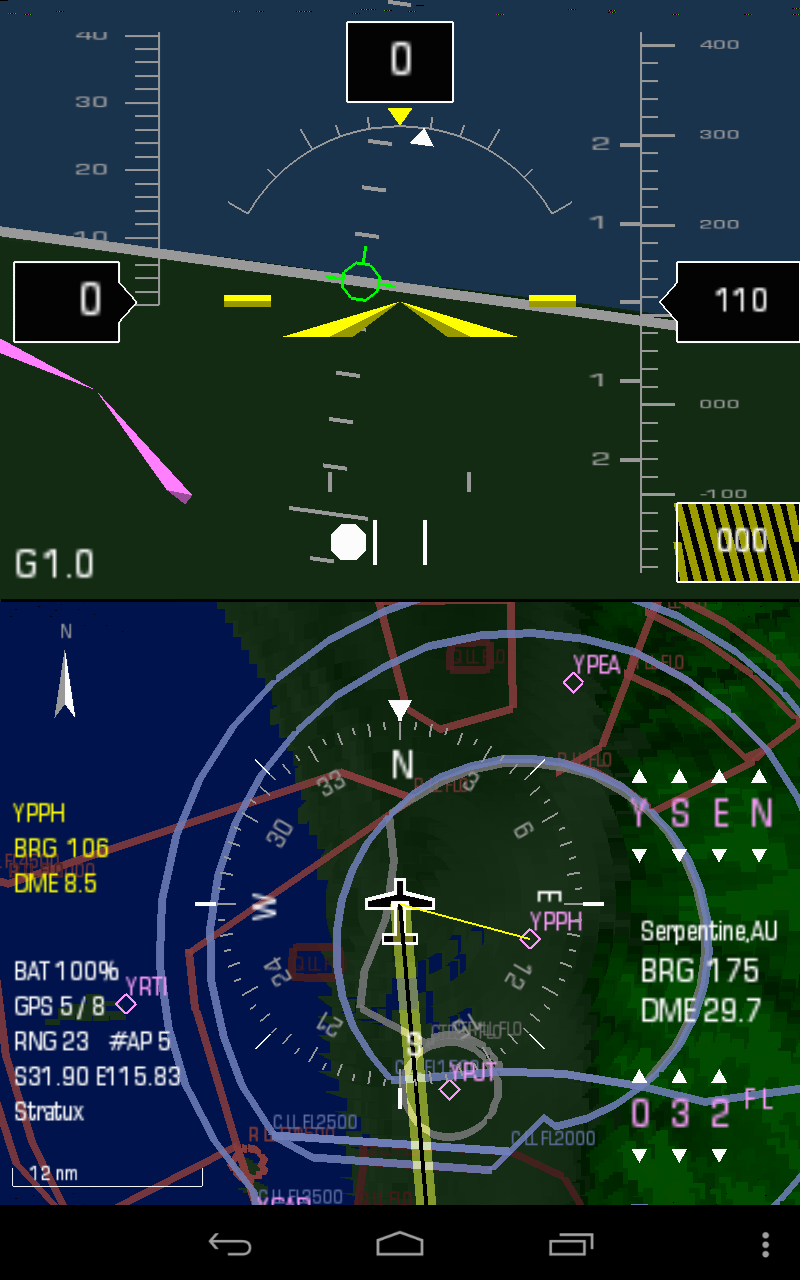
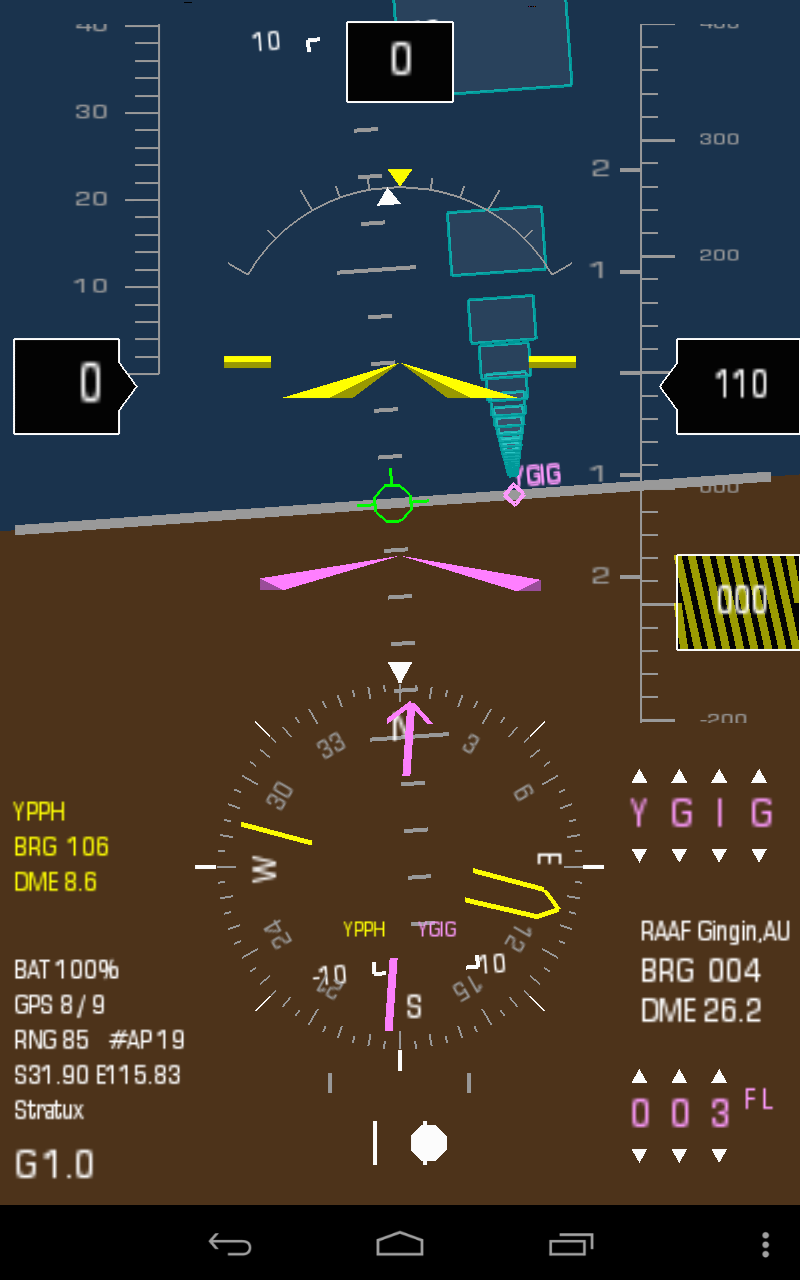
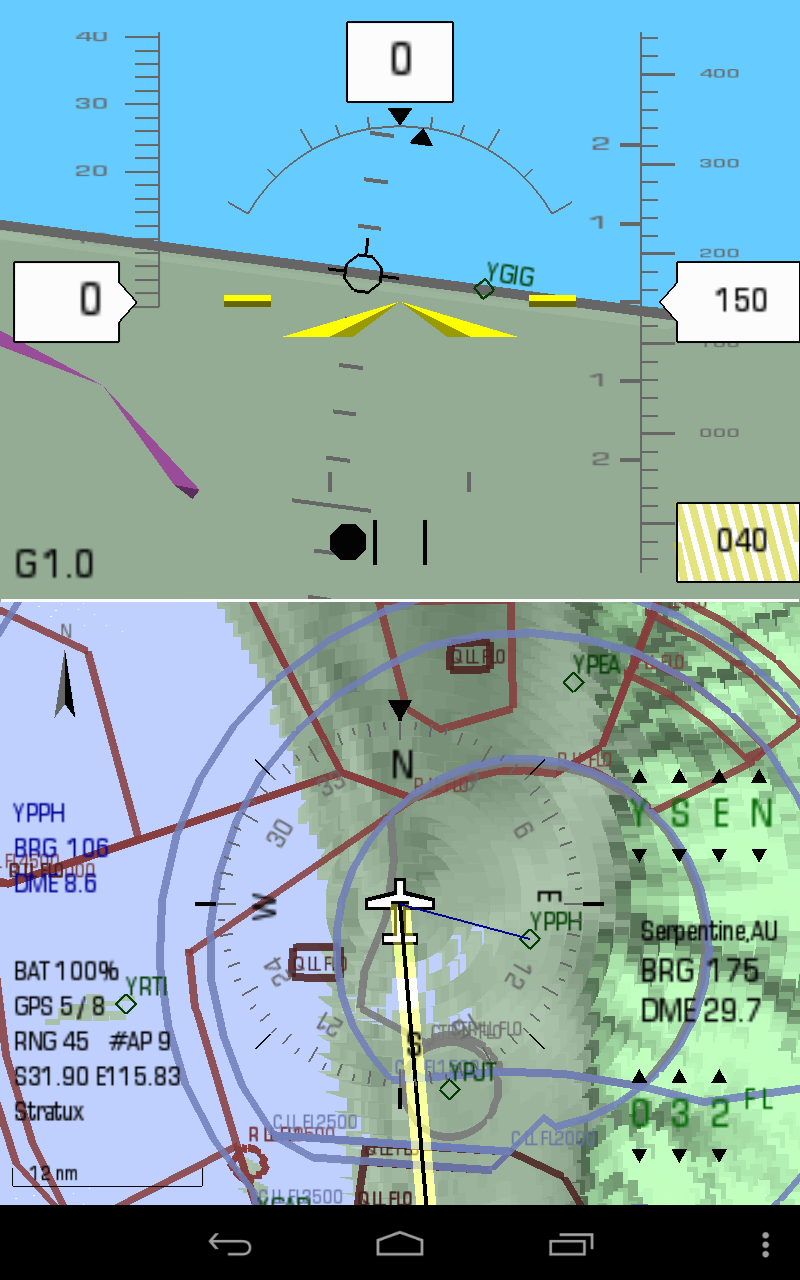
Digital Moving Map
The built in map module provides situational awareness and and navigation functionality. EFIS can optionally integrate with the Stratux ADS-B/AHRS to provide real-time traffic overlay.
Synthetic Vision
Synthetic vision is built from the USGS 3 arc second Digital Elevation Model data. If enabled, it also allows for some terrain collision detection. The required terrain data packages are available via F-Droid, see:
https://f-droid.org/en/packages/player.efis.data.usa.can - North America, Canada
https://f-droid.org/en/packages/player.efis.data.eur.rus - Europe, Russia
https://f-droid.org/en/packages/player.efis.data.sah.jap - Sahara / North Africa, India / Indonesia, Japan
https://f-droid.org/en/packages/player.efis.data.eur.rus - Southern Africa, Australia / New Zealand
https://f-droid.org/en/packages/player.efis.data.pan.arg - South America
Flight Director
Kwik EFIS has a fully functional flight director built in. It uses the standard V-Bar symbology common to modern flight directors. The target waypoint and altitude is set on-screen by means of the spinner controls on the right top and bottom of the screen.
Airspace
Airspace data is provided from Worldwide Soaring Services Turnpoint Exchange Airspace (http://soaringweb.org/Airspace/)
ADS-B/AHRS
In addition to the internal sensors, a low cost Stratux ADS-B/AHRS can be selected as the input source. See http://www.stratux.me/ for more information.
Simulator
There is a simulation mode available in the application. The Flight director is used to select a waypoint and altitude and the simulator will generate the GPS movements to navigate to the selected waypoint. The speed is set at the typical cruise for the currently selected aircraft.
Installation
For application and installation help, see: https://ninelima.org/efis/instructions.html