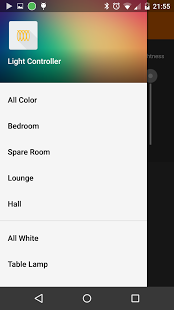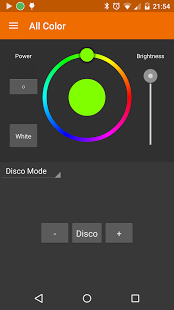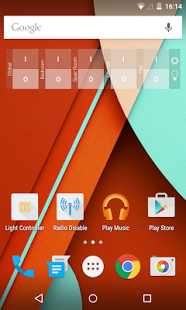Light Controller
The best way to control your LED Bulbs, Including Home and Lockscreen widgets
Version: 1.6.1
Added: 21-02-2015
Updated: 21-02-2015
Added: 21-02-2015
Updated: 21-02-2015
Control LED bulbs from following manufacturers:
* AppLamp
* EasyBulb
* Limitless LED
* MiLight
* ilux
The widget gives you easy access to switch each zone on and off as well as
global control. Also included is easy access to the main application for more
advanced control.
There are a number of configurable modes. Light listening mode will attempt to
detect the beat of the music playing and pulse different colors to the music,
candle mode to emulate the flickering of a candle, along with the built in disco
modes.
You will need the Wifi Controller box to access these lights from the
application. If the application doesn't work out of the box, you may need to
setup the IP address of your controller box, by default the application will
attempt to broadcast to the whole network, this does not work in all setups.
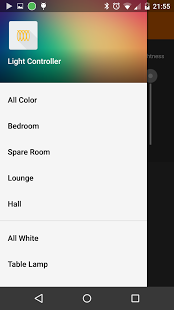
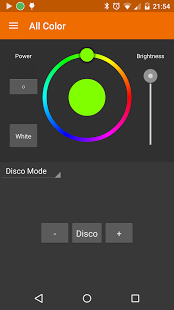
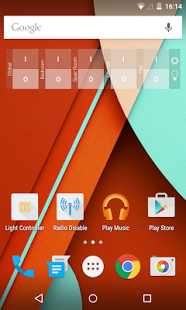
* AppLamp
* EasyBulb
* Limitless LED
* MiLight
* ilux
The widget gives you easy access to switch each zone on and off as well as
global control. Also included is easy access to the main application for more
advanced control.
There are a number of configurable modes. Light listening mode will attempt to
detect the beat of the music playing and pulse different colors to the music,
candle mode to emulate the flickering of a candle, along with the built in disco
modes.
You will need the Wifi Controller box to access these lights from the
application. If the application doesn't work out of the box, you may need to
setup the IP address of your controller box, by default the application will
attempt to broadcast to the whole network, this does not work in all setups.