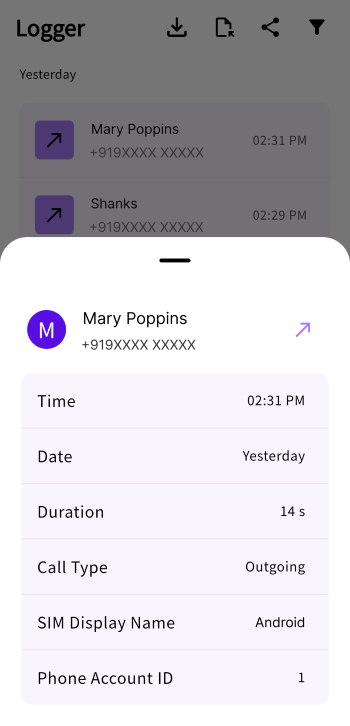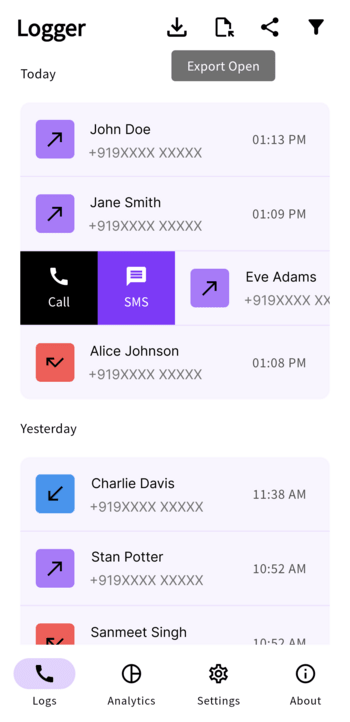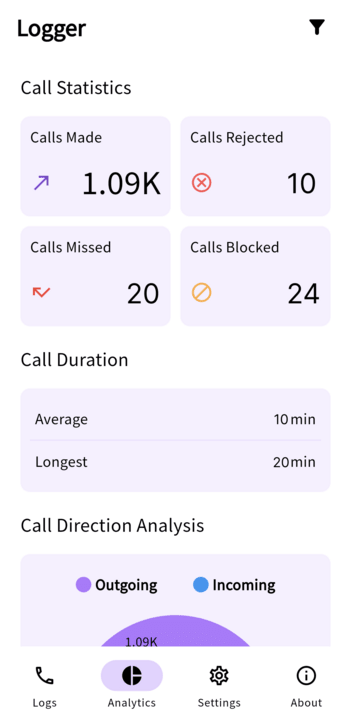Logger
Track, Analyze, and Manage Your Calls
Version: 3.1.2
Added: 09-12-2024
Updated: 14-05-2025
Added: 09-12-2024
Updated: 14-05-2025
Logger is a user-friendly Android application built with Flutter that empowers you to view and export your call logs.
Key Features:
- Comprehensive Call Log Viewing: Access and review your call history directly within the app.
- Convenient Export Options: Export your call logs in CSV or JSON formats for analysis or record-keeping.
- Import Call Logs from Generated CSV Files: Import call logs from CSV files generated by the app to restore your call history after a reset or switch to a new device.
- Data Security: Logger prioritizes your privacy by not storing any call log data on our servers.
- Intuitive Interface: Enjoy a straightforward and user-friendly experience for effortless call log management.
- Enhanced Filtering Options: Filter call logs by phone number, date range, call type, and duration.
- Customizable On-Device Call Log Analysis: Perform light analysis including basic call statistics, call direction analysis, and call duration directly on your device.
Benefits:
- Gain insights from exported call logs in CSV or JSON format.
- Keep organized call records for future reference or analysis.
- Analyze call statistics and durations on your device for better decision-making.
- Easily export call logs for smooth data organization.
- Restore call history from generated CSV files after a reset or device switch.