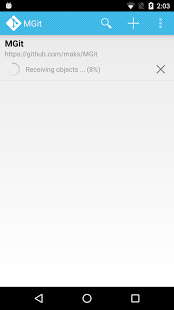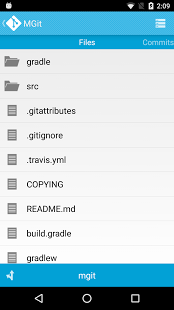MGit
View and interact with git repositories
Version: 1.7.0
Added: 07-11-2016
Updated: 04-01-2023
Added: 07-11-2016
Updated: 04-01-2023
MGit is a full featured Git client that allows you to manage files in a local Git repository, clone, push and pull to and from remote repositories. It allows you to browse files in your local repositories, see diffs of changed files, stage and commit files all in your local repository while offline.
Features include:
* Create local repositories
* Clone remote repositories
* Fetch, Pull, Push from remote repositories
* Delete local repositories
* Browse files
* Browse commit messages
* Checkout branches and tags
* HTTP/HTTPS/SSH are supported (including SSH with private key passphrase)
* Search local repositories
* Privatekey management
* git diff between commits
* Import existing repositories
* Merge branches
* Add modified file to stage
* View state of staged files (aka index)
* Rebasing branches
* Cherrypicks
MGit does not have a built-in text editor but should also work well with other Android text editors that support Content Providers.
MGit is a continuation of development of the popular SGit app.
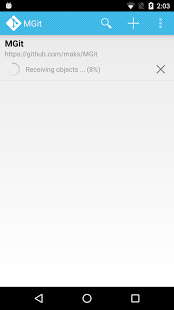

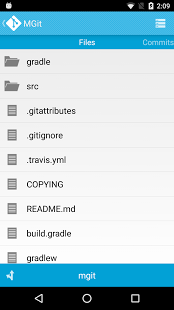
Features include:
* Create local repositories
* Clone remote repositories
* Fetch, Pull, Push from remote repositories
* Delete local repositories
* Browse files
* Browse commit messages
* Checkout branches and tags
* HTTP/HTTPS/SSH are supported (including SSH with private key passphrase)
* Search local repositories
* Privatekey management
* git diff between commits
* Import existing repositories
* Merge branches
* Add modified file to stage
* View state of staged files (aka index)
* Rebasing branches
* Cherrypicks
MGit does not have a built-in text editor but should also work well with other Android text editors that support Content Providers.
MGit is a continuation of development of the popular SGit app.