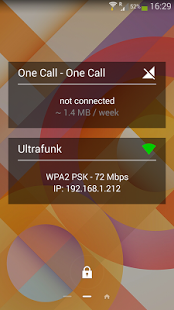NetInfo Widget
Widget for network connectivity
Version: 1.9.2
Added: 02-11-2014
Updated: 14-12-2016
Added: 02-11-2014
Updated: 14-12-2016
Easy to use single or dual widget with a clean design that shows the current
mobile data and/or WiFi connection details, with quick shortcuts to change the
settings for each of them and easy access to turn any of them ON or OFF. On
Android 5 (Lollipop) and newer versions the Mobile data ON / OFF toggle displays
the Data usage screen because Google has removed the API used to turn mobile
data on & off.
For mobile data connections it displays the current network operator name,
broadband access type (EDGE, LTE etc.) + generation (2G, 3G, 4G), roaming status
and approximate data usage per hour / day / week since device boot. For Wi-Fi
connections it displays the current network name (SSID), security type, link
speed, IP address and frequency band (2.4 or 5 GHz).


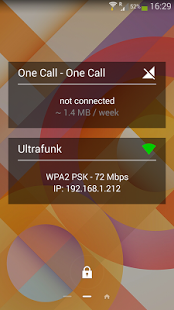
mobile data and/or WiFi connection details, with quick shortcuts to change the
settings for each of them and easy access to turn any of them ON or OFF. On
Android 5 (Lollipop) and newer versions the Mobile data ON / OFF toggle displays
the Data usage screen because Google has removed the API used to turn mobile
data on & off.
For mobile data connections it displays the current network operator name,
broadband access type (EDGE, LTE etc.) + generation (2G, 3G, 4G), roaming status
and approximate data usage per hour / day / week since device boot. For Wi-Fi
connections it displays the current network name (SSID), security type, link
speed, IP address and frequency band (2.4 or 5 GHz).