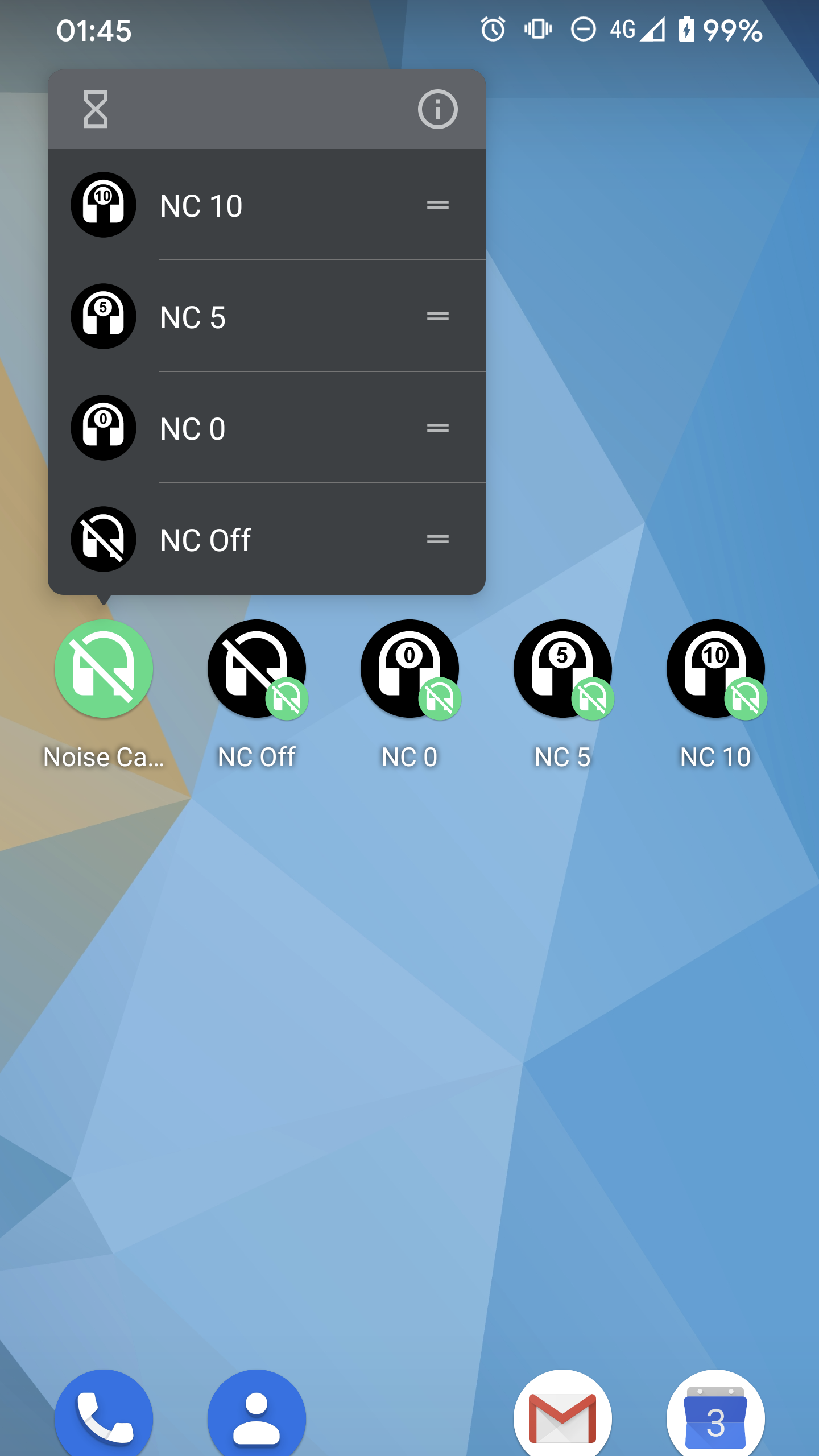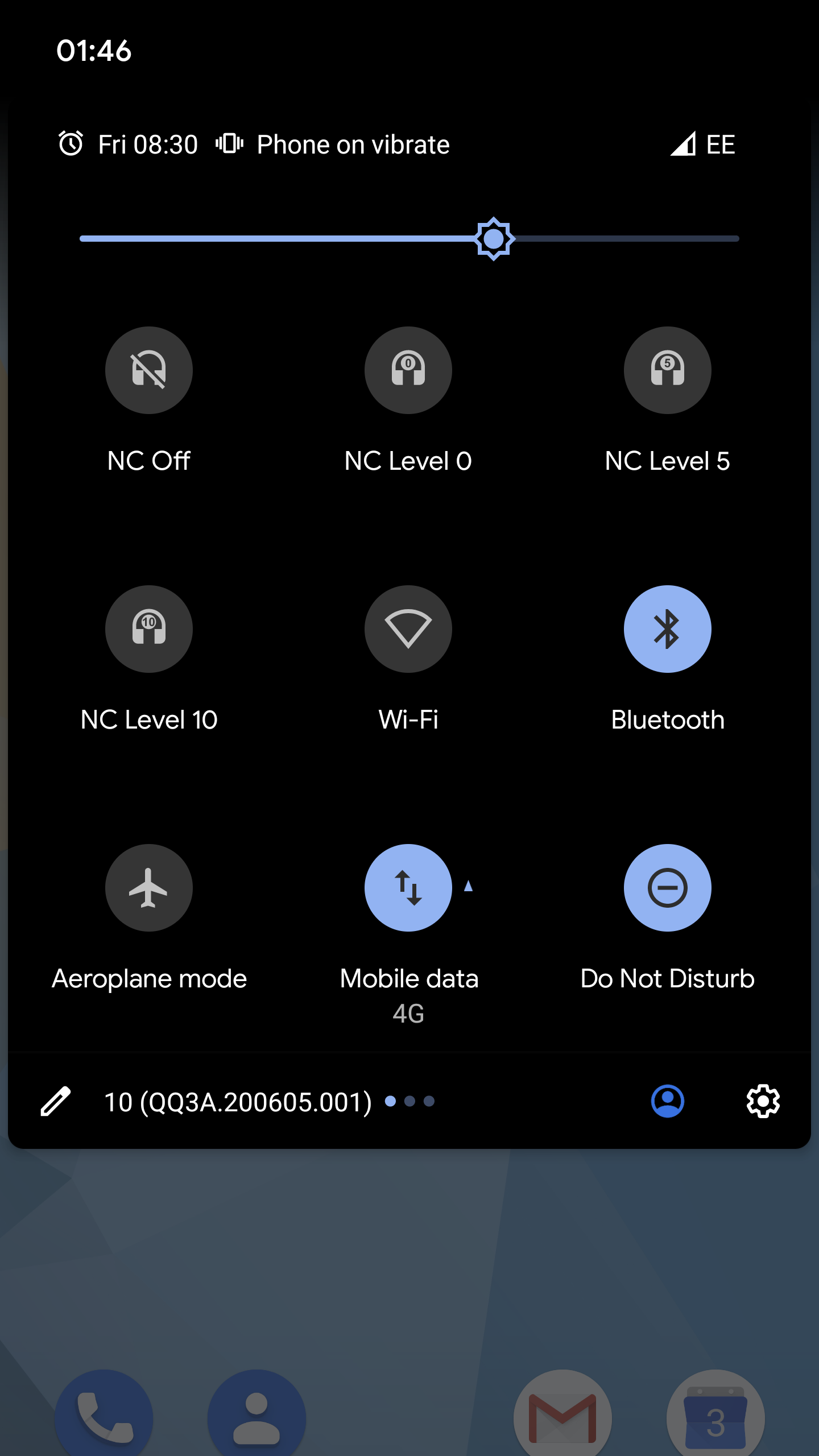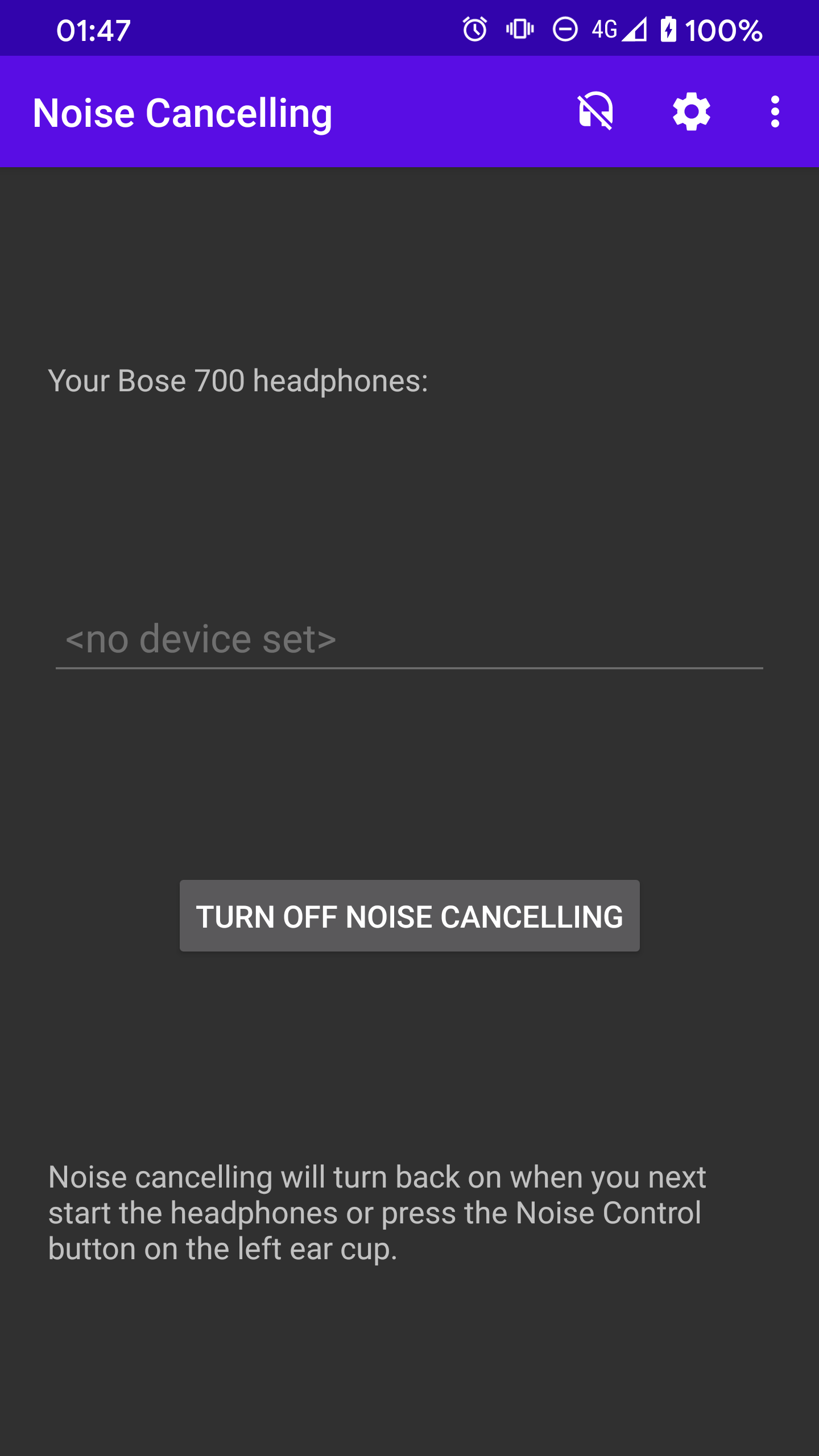Noise Cancelling
Turn off noise cancellation on Bose headphones
Version: 1.5
Added: 29-05-2022
Updated: 14-06-2022
Added: 29-05-2022
Updated: 14-06-2022
This app allows you to quickly turn off noise cancellation on Bose Noise Cancelling Headphones 700 (NC 700) and Bose QC 35 (QC35) headphones. It also allows a (less-useful) change of mode on Bose QC Earbuds and Bose QC 45 headphones (but not able to fully disable active noise cancellation on these devices).
For example, the Bose Noise Cancelling Headphones 700 can cycle through noise cancellation presets, but these are on a scale from actively passing external sound through, to cancelling out external sound. In a very quiet room, any setting on this scale can result in an audible hiss, and you may not want any active pass-through/cancelling at all, but just the source sound.
This app allows you to turn off noise cancellation, either in the app, or by adding a quick settings tile, or adding a single touch shortcut you can pin to your launcher.
Noise cancelling will turn back on if you alter the noise control settings on the headphones, or when you next turn the headphones on.
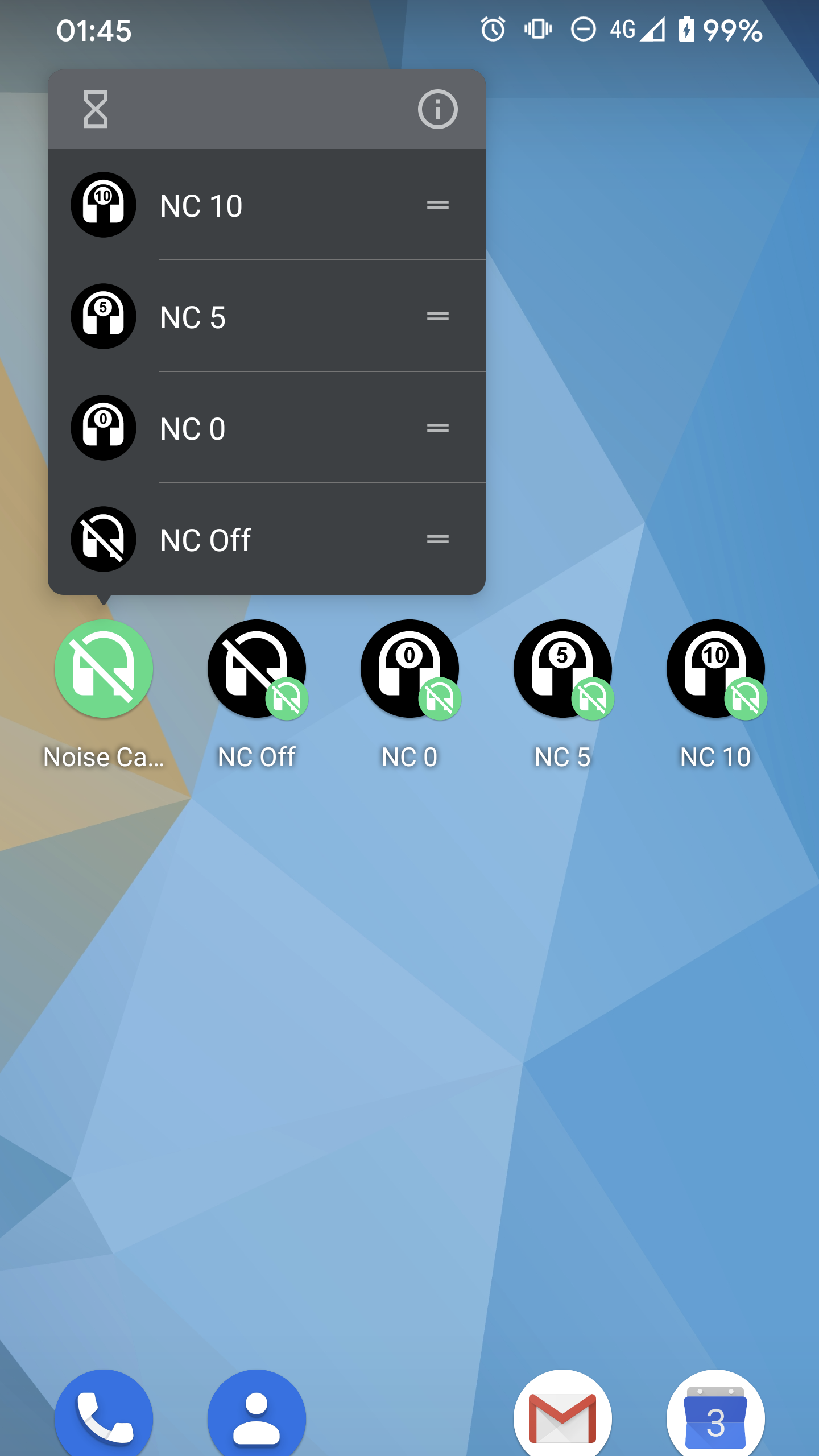
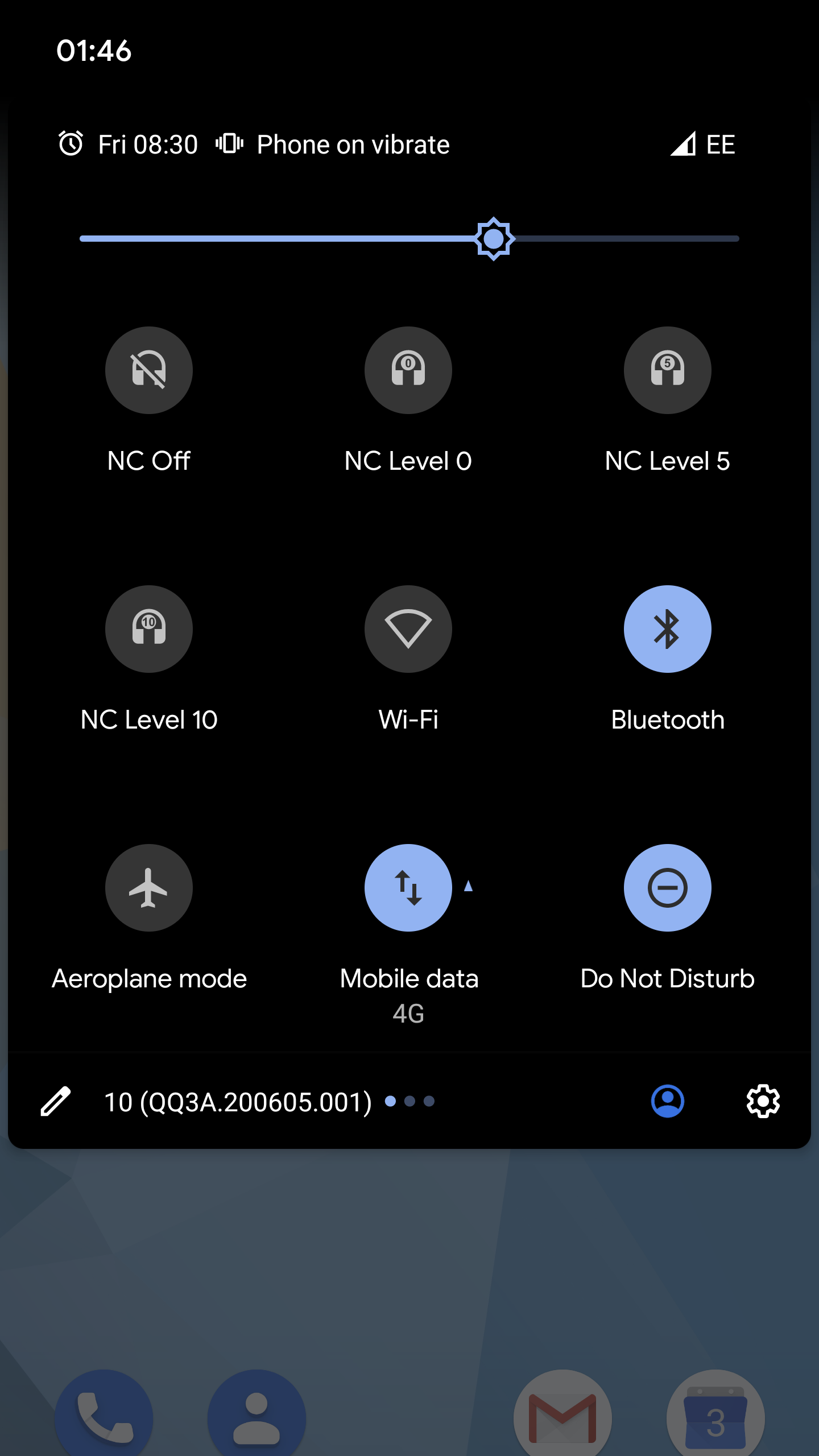
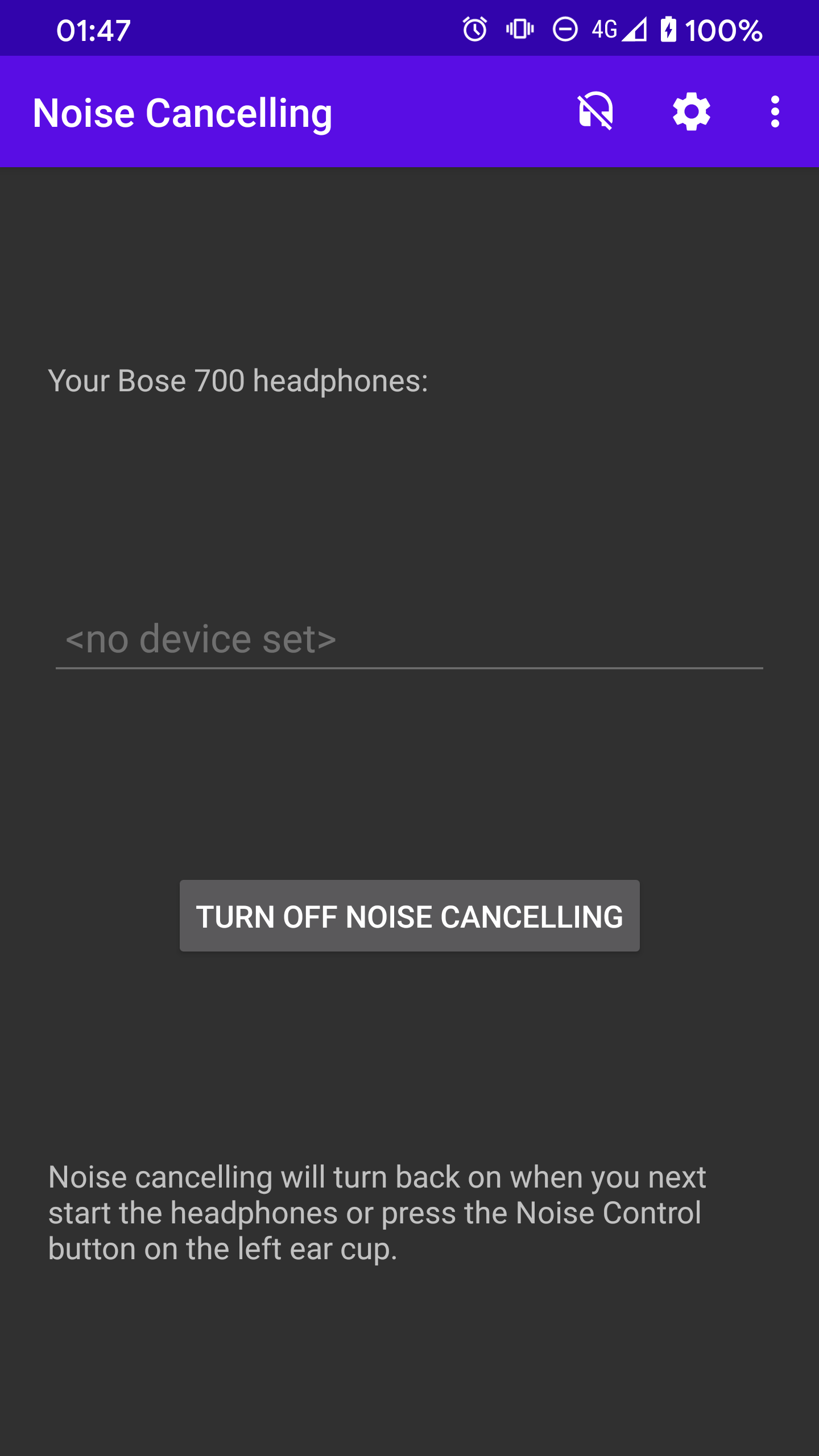
For example, the Bose Noise Cancelling Headphones 700 can cycle through noise cancellation presets, but these are on a scale from actively passing external sound through, to cancelling out external sound. In a very quiet room, any setting on this scale can result in an audible hiss, and you may not want any active pass-through/cancelling at all, but just the source sound.
This app allows you to turn off noise cancellation, either in the app, or by adding a quick settings tile, or adding a single touch shortcut you can pin to your launcher.
Noise cancelling will turn back on if you alter the noise control settings on the headphones, or when you next turn the headphones on.