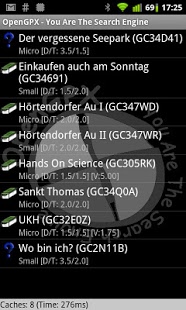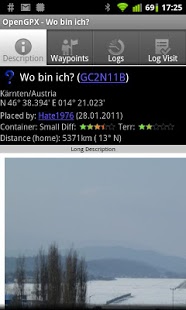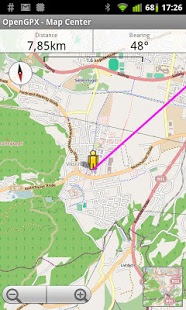OpenGPX
Paperless geocaching
Version: 1.1.0
Added: 30-01-2013
Updated: 30-01-2013
Added: 30-01-2013
Updated: 30-01-2013
N.B Switch to the OpenStreetMap map provider in settings. The app will
crash if you try to use Google Maps and you don't have that installed.
* Copy gpx files to the folder /sdcard/gpx (or /sdcard/download)
* Optional: create / edit the text file /sdcard/gpx/info.txt (e.g. your personal cache search order)
* Run OpenGPX
Variation 2 (faster imports):
* Create a cache database by using the Cache Database Management tool
* Copy database.db4o to /sdcard/gpx/database
Variation 3 (Online):
* Use the "Search Online" feature (requires a free account at bcaching)
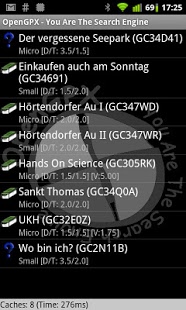
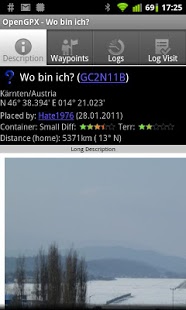
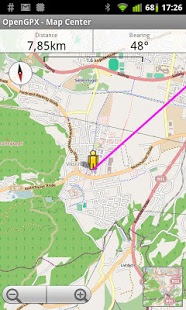
crash if you try to use Google Maps and you don't have that installed.
* Copy gpx files to the folder /sdcard/gpx (or /sdcard/download)
* Optional: create / edit the text file /sdcard/gpx/info.txt (e.g. your personal cache search order)
* Run OpenGPX
Variation 2 (faster imports):
* Create a cache database by using the Cache Database Management tool
* Copy database.db4o to /sdcard/gpx/database
Variation 3 (Online):
* Use the "Search Online" feature (requires a free account at bcaching)