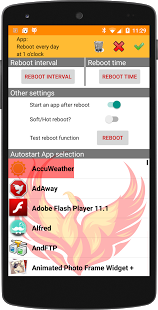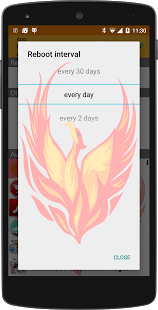Phoenix
Requires root!Reboot your phone in a given interval and start an application
Version: 3.0
Added: 30-03-2015
Updated: 04-04-2015
Added: 30-03-2015
Updated: 04-04-2015
Reboot your phone in a given interval on a specific time and start a specific
application after reboot. The idea is to restart Android and an application
periodically to clean up cache and memory leaks if the application has to run
over a long time.
And if you don't need to restart an application, still this can help to close
memory leaks. No background services - reboot is scheduled by system
AlarmManager. Before reboot is applied, all apps get a shutdown call to save
there data. This helps to prevent data loss!
Configuration allows
* selection of reboot interval from every day to every 30 days
* selection of reboot time from midnight to 11pm
* selection between hard reboot (complete restart) or soft/hot reboot (only restart apps)
* selection if you want to start an app automatically after reboot
* selection of any app to be started automatically after reboot
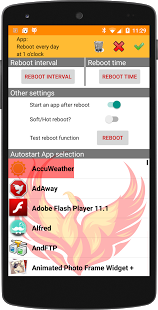
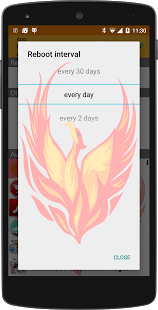

application after reboot. The idea is to restart Android and an application
periodically to clean up cache and memory leaks if the application has to run
over a long time.
And if you don't need to restart an application, still this can help to close
memory leaks. No background services - reboot is scheduled by system
AlarmManager. Before reboot is applied, all apps get a shutdown call to save
there data. This helps to prevent data loss!
Configuration allows
* selection of reboot interval from every day to every 30 days
* selection of reboot time from midnight to 11pm
* selection between hard reboot (complete restart) or soft/hot reboot (only restart apps)
* selection if you want to start an app automatically after reboot
* selection of any app to be started automatically after reboot