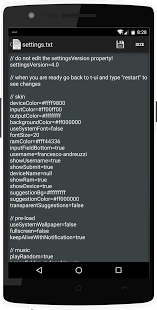T-UI
Terminal based launcher
Version: v6.15
Added: 17-05-2016
Updated: 22-02-2019
Added: 17-05-2016
Updated: 22-02-2019
Launcher, which emulates a unix-like shell and its terminal interface, that is
adpated for the use on mobile devices. It also implements a lot of commands.
Installed application can be launched simply by typing their name. T-UI uses the
CompareString library, so it will know what you’re meaning although you made
typing errors..
Features
* all GNU Core Utilities shell terminal commands
* Suggestion Bar
* T-UI innovative commands
* aliases, a few characters which contain entire commands, that you can use in every moment
* double tap close the screen
* music player
* fullscreen mode
* completely customizable
* useful file view to keep your files under control
Some useful comands
* search: search something you want in your Browser or Play Store
* flash: toggle flashlight
* play/next/listen: music player commands!
* uninstall/install: uninstall an applications, or install one from an apk
* call: call someone, by its number, or its contact name
* move/cp/mkdir: move or copy a file, or create a folder
Notes for Android 6
You have to manually allow permissions.


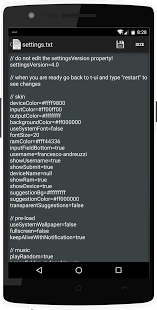
adpated for the use on mobile devices. It also implements a lot of commands.
Installed application can be launched simply by typing their name. T-UI uses the
CompareString library, so it will know what you’re meaning although you made
typing errors..
Features
* all GNU Core Utilities shell terminal commands
* Suggestion Bar
* T-UI innovative commands
* aliases, a few characters which contain entire commands, that you can use in every moment
* double tap close the screen
* music player
* fullscreen mode
* completely customizable
* useful file view to keep your files under control
Some useful comands
* search: search something you want in your Browser or Play Store
* flash: toggle flashlight
* play/next/listen: music player commands!
* uninstall/install: uninstall an applications, or install one from an apk
* call: call someone, by its number, or its contact name
* move/cp/mkdir: move or copy a file, or create a folder
Notes for Android 6
You have to manually allow permissions.