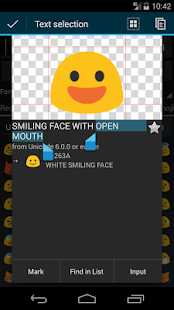UnicodePad
Input every character in Unicode
Version: 2.11.0-fdroid
Added: 05-02-2019
Updated: 21-09-2022
Added: 05-02-2019
Updated: 21-09-2022
UnicodePad lets you input every character in Unicode. And input string can
be copied to the clipboard or input directly by Mushroom. You can find out
where selected character is in list. By long clicking, larger character and
code point will be shown. Favorite characters can be memorized.
If you can’t see special characters, you have to get a font such as Noto font
and select it. You can download Noto fonts Google.
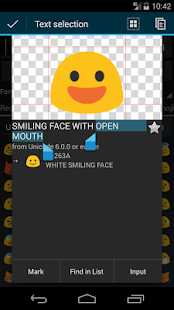


be copied to the clipboard or input directly by Mushroom. You can find out
where selected character is in list. By long clicking, larger character and
code point will be shown. Favorite characters can be memorized.
If you can’t see special characters, you have to get a font such as Noto font
and select it. You can download Noto fonts Google.