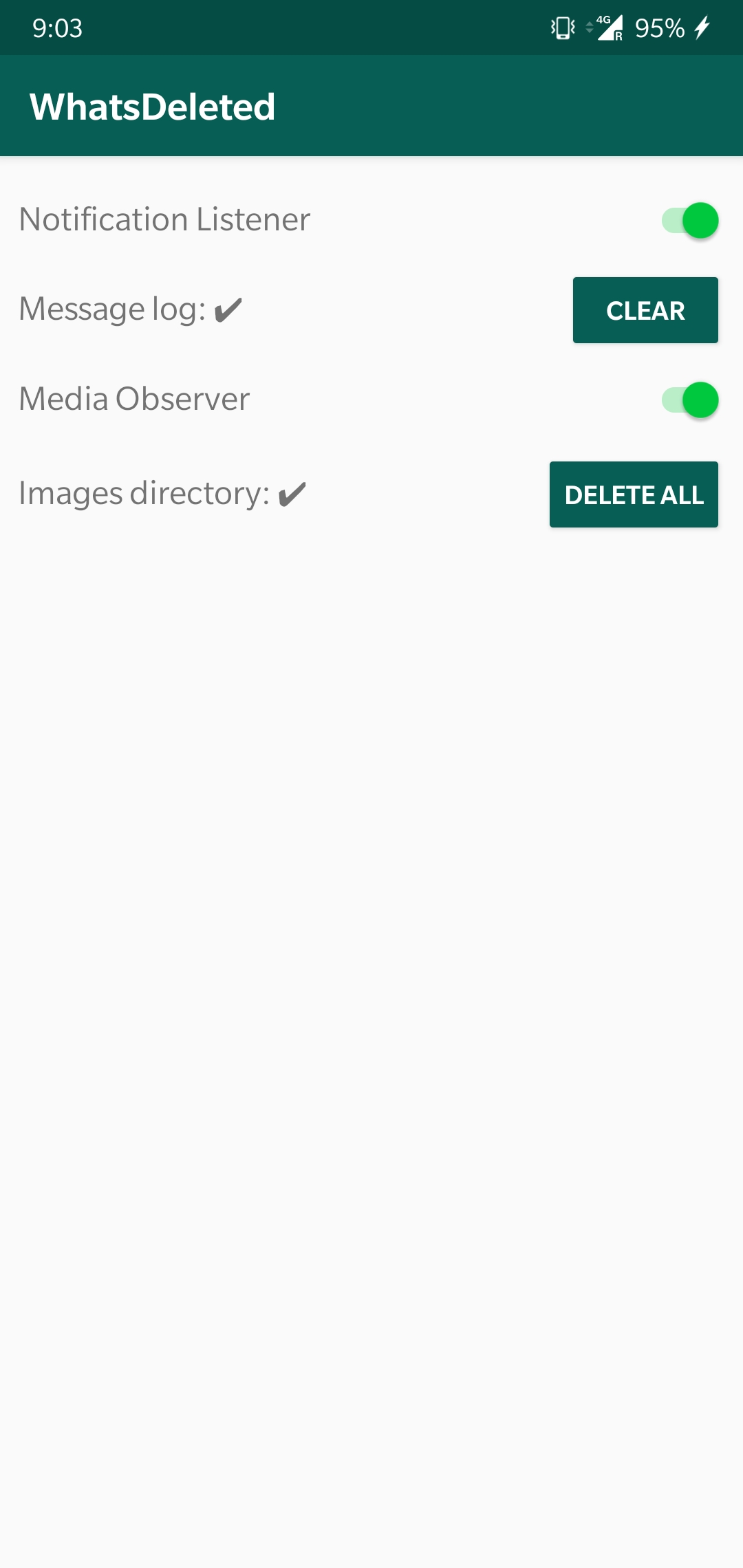WhatsDeleted
See WhatsApp messages & media deleted by the sender.
Version: 0.4.1
Added: 04-11-2019
Updated: 06-03-2021
Added: 04-11-2019
Updated: 06-03-2021
Messages & media are saved to a backup location so that you can access them even if the sender deletes them.
How it works:
• Notification Listener logs new messages.
• Media Observer watches for new images.
How to use:
• Allow storage access.
• Allow notification access (tap on the switch next to Notification Listener and follow the instructions).
• Media Observer is turned on by default.
Backup Location:
• Images -> External Storage/WhatsDeleted/WhatsDeleted Images/
Points to note:
• Messages received directly in the chat window (and not in the notifications) won't be saved.
• Images will be saved to the backup directory only if they were downloaded.
• Clear the message log & image directory periodically to save storage space.
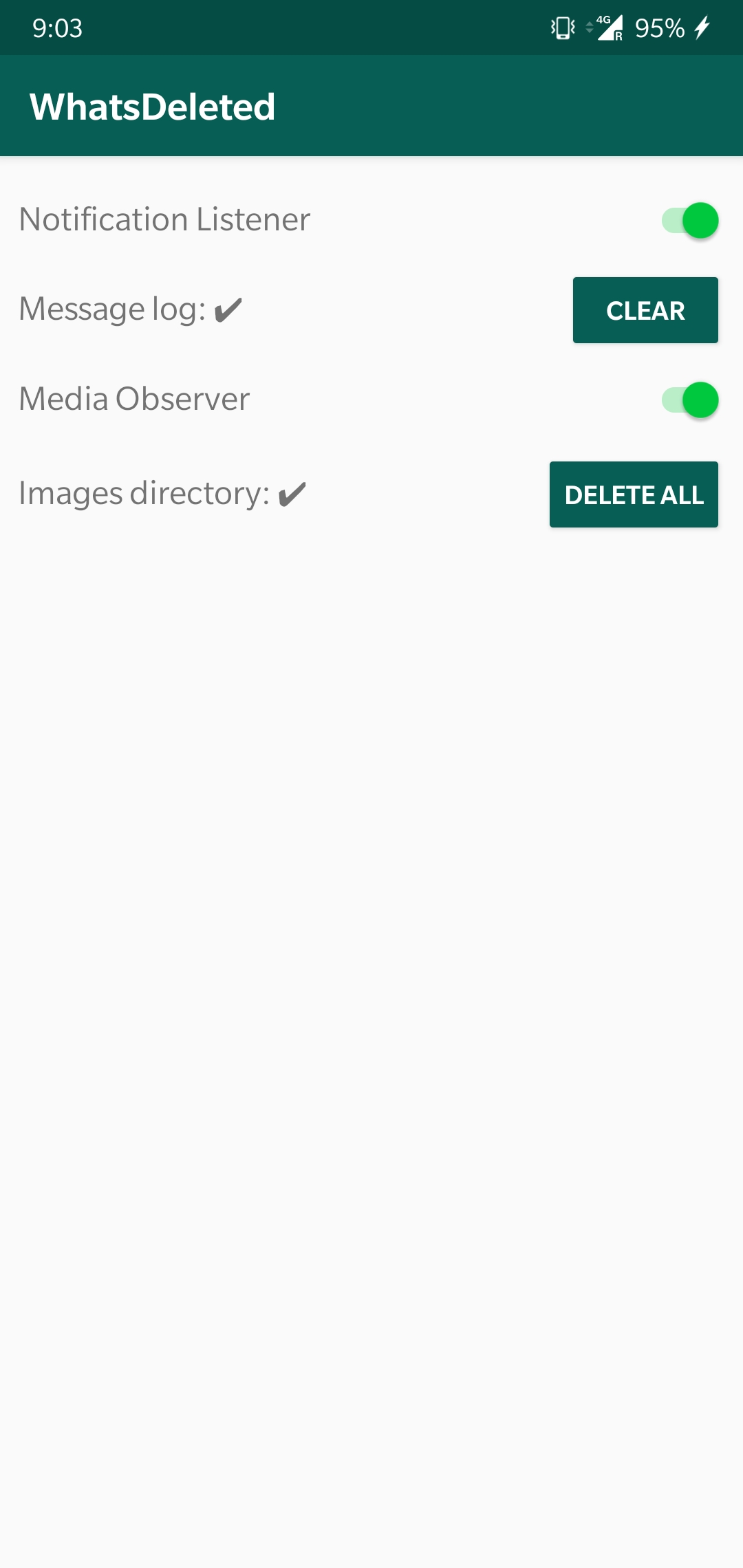
How it works:
• Notification Listener logs new messages.
• Media Observer watches for new images.
How to use:
• Allow storage access.
• Allow notification access (tap on the switch next to Notification Listener and follow the instructions).
• Media Observer is turned on by default.
Backup Location:
• Images -> External Storage/WhatsDeleted/WhatsDeleted Images/
Points to note:
• Messages received directly in the chat window (and not in the notifications) won't be saved.
• Images will be saved to the backup directory only if they were downloaded.
• Clear the message log & image directory periodically to save storage space.